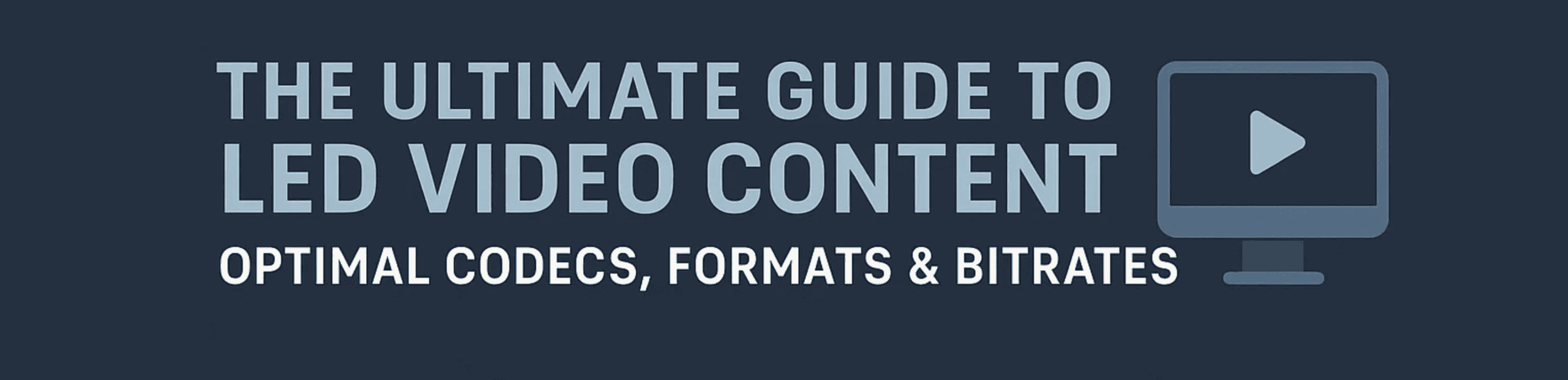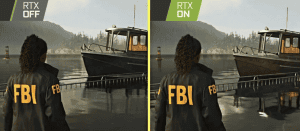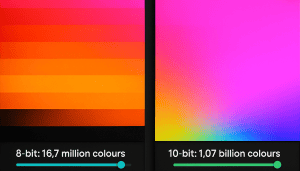The Ultimate Guide to LED Display Content: Optimal Codecs, Formats & Bitrates for Flawless Playback
The mesmerising glow of an LED display can transform a space, captivate an audience, and deliver powerful messages. But behind every stunning visual is a carefully prepared video file. Ensuring your content plays flawlessly across diverse LED display resolutions and aspect ratios isn’t just a matter of luck; it’s about understanding the technical specifications that underpin high-quality LED Video Content. Get these wrong, and you risk stuttering video, distorted images, or worse – a blank screen.
This guide is designed for content creators, AV technicians, marketers, and anyone involved in preparing media for LED screens. We’ll delve into the optimal video codecs, file formats, and bitrates, empowering you to deliver content that looks its absolute best, every time. As a leading UK-based company with over 15 years of experience in designing, manufacturing, and installing high-quality LED display solutions, Dynamo LED Displays understands the critical interplay between content and hardware.

Understanding the Canvas: Key LED Display Characteristics Affecting LED Video Content
Before diving into codecs and formats, it’s crucial to understand the characteristics of the LED display itself. These factors directly influence how your video content will appear.
A. Pixel Pitch
Pixel pitch refers to the distance, usually in millimetres, between the centres of adjacent pixels on an LED screen. A smaller pixel pitch means more pixels packed into a given area, resulting in higher resolution and finer detail. For content, this means that very fine details might be lost on larger pitch screens designed for distant viewing, while high-resolution content shines on fine-pitch displays.
B. Resolution
Resolution is the total number of pixels in a display, typically expressed as width x height (e.g., 1920×1080 for Full HD).
- Native Display Resolution vs. Content Resolution: The native resolution is the physical pixel count of the LED screen. Ideally, your video content resolution should match this. If your content resolution is lower, the display will scale it up, potentially leading to a softer or pixelated image.
- Why Matching or Exceeding Native Resolution is Important: For the sharpest image, create content at the display’s native resolution. Some experts, even suggest creating content at double the display’s native resolution if processing power allows, which can then be downscaled for an even crisper final output.
- Common Resolutions: Full HD (1920×1080) and 4K (3840×2160) are increasingly common, demanding higher quality/resolution assets from source ie. filmed with higher spec/resolution cameras in the first place.
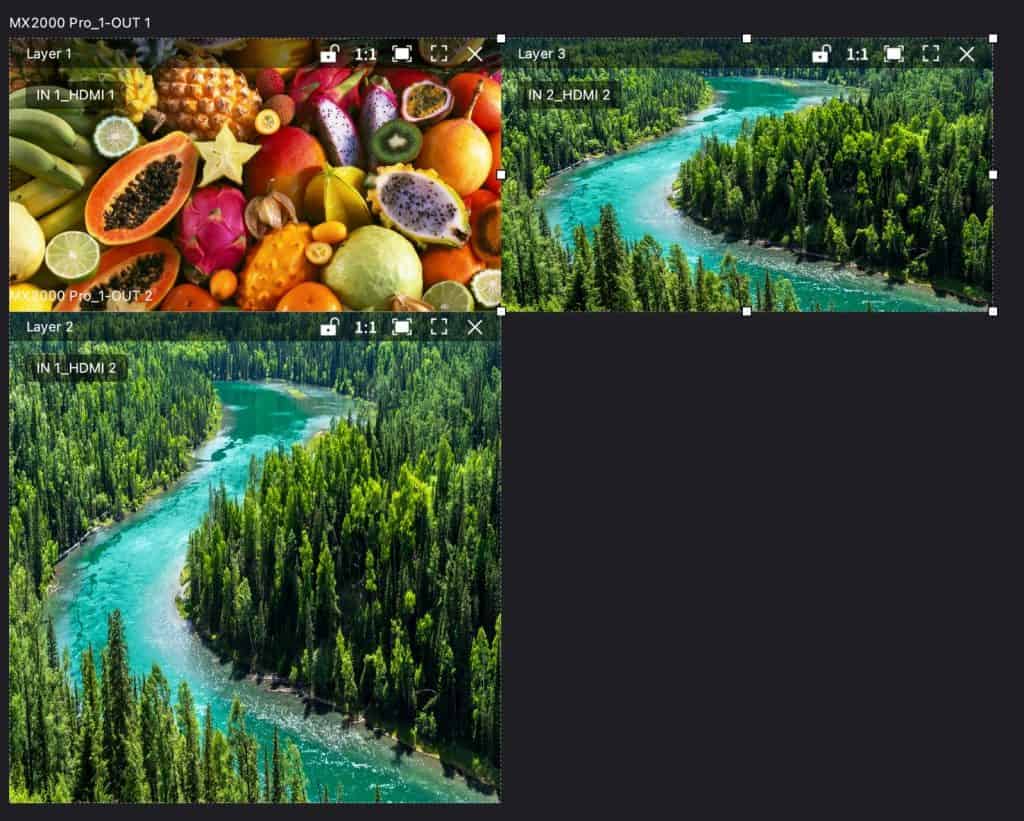
C. Aspect Ratio
Aspect ratio describes the proportional relationship between the width and height of a screen.
- Standard (16:9) vs. Custom LED Screen Aspect Ratios: While 16:9 (common for TVs and online video) is a standard, LED displays are often custom-built to fit specific architectural spaces, leading to unique aspect ratios.
- Ensuring Content Matches: Always create or adapt your content to the exact aspect ratio of the LED display. Mismatched aspect ratios result in unsightly letterboxing (black bars top/bottom), pillarboxing (black bars sides), or stretched/squashed images.
D. Brightness (Nits) & Contrast
Brightness, measured in nits, is crucial for visibility, especially for outdoor LED screens competing with direct sunlight. High contrast ratios allow for deep blacks and vibrant colours. Your content should be created with the display’s brightness and contrast capabilities in mind to ensure colours are rendered accurately and visuals pop.
E. Refresh Rate vs. Content Frame Rate
Refresh rate is how many times per second the display redraws the image, measured in Hertz (Hz). Frame rate is the number of individual frames per second (fps) in your video. For smooth motion, your content’s frame rate (e.g., 25fps, 30fps, 50fps, 60fps) should be compatible with the display’s refresh rate and processing capabilities. Higher frame rates generally result in smoother perceived motion, particularly for fast-moving content.
Choosing the Right Video Codec for Your LED Display
A video codec (coder-decoder) is a piece of software or hardware that compresses and decompresses digital video. The right codec ensures a balance between image quality, file size, and playback compatibility.
A. What is a Video Codec and Why Does it Matter?
Uncompressed video files are enormous, making them impractical for storage and playback. Codecs use algorithms to reduce file size while aiming to retain as much visual quality as possible. The choice of codec impacts file size, the processing power needed for playback, and overall visual fidelity on the LED display.
B. H.264 (AVC): The Reliable Workhorse
- Pros: Advanced Video Coding (AVC), or H.264, is a highly versatile and widely supported codec. It offers good quality at manageable file sizes and is compatible with a vast range of playback hardware, including many LED display control systems. It requires less processing power than newer codecs.
- Cons: While efficient, H.264 produces larger file sizes compared to H.265 for the same level of quality, especially at higher resolutions.
- Best Use Cases for LED Displays: Ideal for Full HD content, situations where processing power on the playback device is limited, or when broad compatibility is paramount.
C. H.265 (HEVC): Efficiency and Higher Quality
- Pros: High Efficiency Video Coding (HEVC), or H.265, is the successor to H.264. Its main advantage is significantly better compression – it can deliver the same video quality as H.264 at roughly half the file size, or superior quality at the same file size. This makes it ideal for 4K and higher resolution content.
- Cons: H.265 requires more processing power to decode, meaning older or less powerful playback hardware might struggle. Ensure your LED display’s control system and media player explicitly support H.265.
- Best Use Cases for LED Displays: Perfect for 4K or 8K content, situations where bandwidth or storage is a concern, and when the playback hardware is robust enough.
D. Key Consideration: Matching Codec to Your LED System’s Decoder
The most crucial factor is ensuring that the codec you use for your video is supported by the LED display’s control system or media player. Check the manufacturer’s specifications (like those provided by Dynamo LED Displays for our systems) to confirm compatibility before encoding your content.
Selecting the Optimal Video File Format For LED Video Content
The file format, or container, holds the video (encoded by the codec), audio, and metadata together.
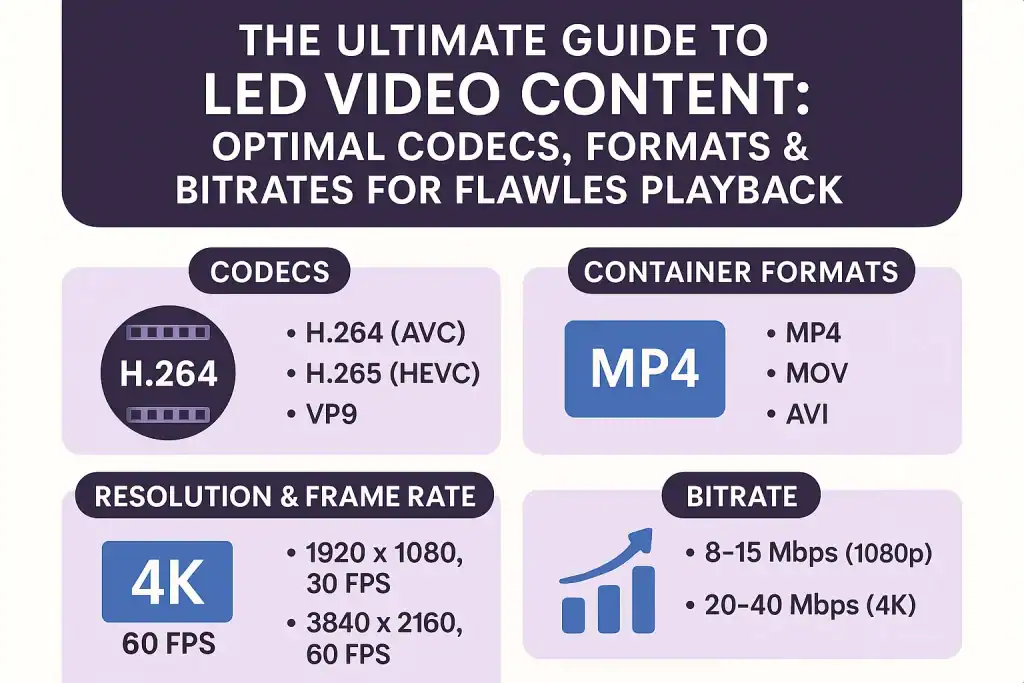
A. MP4: The Universal Standard for LED Content
- Benefits: The .mp4 format is the most widely recommended and universally compatible container for LED display content. It can contain video encoded with H.264 or H.265, offering a great balance of quality, file size, and broad playback support across various devices and LED control systems.
B. MOV
The .mov format, developed by Apple, is often used in video production workflows, particularly within the Apple ecosystem. While many LED systems can play .mov files (often containing H.264 video), MP4 is generally preferred for final delivery due to its wider universal compatibility.
C. AVI
Audio Video Interleave (.avi) is an older container format. While some legacy systems might still use it, it’s generally not recommended for modern LED display applications due to its limitations with newer codecs and larger file sizes.
D. Image Formats for Static Elements (JPEG, PNG)
If your presentation includes static images alongside video, common formats like JPEG (for photographs) and PNG (for graphics with transparency) are widely supported by LED display systems.
E. Importance of Player/Control System Compatibility
As with codecs, always verify which file formats your specific LED screen’s playback system supports. MP4 is almost always a safe bet.
Mastering Bitrates for Quality and Efficiency of LED Video Content
Bitrate refers to the amount of data used to encode one second of video, typically measured in megabits per second (Mbps).
A. What is Bitrate?
Bitrate directly impacts video quality, file size, and playback smoothness.
- Higher Bitrate: Generally means better video quality (more detail, fewer compression artefacts) but results in larger file sizes and requires more processing power and bandwidth.
- Lower Bitrate: Results in smaller file sizes but can lead to noticeable quality degradation, such as blockiness or pixelation, if set too low.
B. Recommended Bitrates for LED Video Content
These are general guidelines; optimal bitrates can vary based on content complexity, codec used, and display resolution. Always test your content on the target display.
- Standard Definition (e.g., 720×576): 2-5 Mbps
- 720p HD (1280×720): 5-10 Mbps
- 1080p Full HD (1920×1080): 8-15 Mbps (consider up to 20 Mbps for high-motion content)
- 4K Ultra HD (3840×2160): 25-50 Mbps (consider up to 60 Mbps for complex, fast-moving scenes)
Caveat: These are starting points. The “sweet spot” balances visual quality with manageable file sizes and smooth playback on your specific hardware.
C. Constant Bitrate (CBR) vs. Variable Bitrate (VBR)
- CBR (Constant Bitrate): Allocates the same amount of data to every second of video, regardless of complexity. This can be less efficient, as simple scenes might be over-allocated data, while complex scenes might be starved.
- VBR (Variable Bitrate): Allocates more data to complex, high-motion parts of the video and less to simpler, static parts. VBR generally offers a better balance of quality and file size and is often preferred if supported well by the playback system. A 2-pass VBR encoding often yields the best results.
D. Balancing Bitrate with Playback Hardware & Storage
Ensure your chosen bitrate doesn’t exceed the processing capabilities of your LED display’s media player or control system, nor the capacity of your storage medium.
Content Creation & Export Best Practices for LED Displays
Beyond codecs, formats, and bitrates, how you design and export your content matters significantly.
A. Colour Space: Always Use RGB
LED displays operate in the RGB (Red, Green, Blue) colour space. Ensure your content creation software and export settings are configured for RGB. Using other colour spaces like CMYK (used for print) will result in incorrect colour reproduction.
B. Resolution & Aspect Ratio: Design LED Content for the Target Display
Reiterating this crucial point: always create your content at the native resolution and aspect ratio of your LED screen. If feasible and supported, creating content at twice the display’s native resolution can provide an even sharper image when downscaled by the player.
C. Contrast & Saturation: Make it Pop!
LED displays are known for their vibrant colours and high brightness. Don’t be afraid to use strong contrast and well-saturated colours in your designs, as they tend to look very effective on LED screens.
D. Font Choice & Text Legibility
Choose clear, sans-serif fonts. Ensure text is large enough and has sufficient contrast with the background to be easily legible from the intended viewing distance. Consider safe zones to prevent text from being cut off on curved or unusually shaped displays.
E. Avoiding Potential Pitfalls
- Overly Fine Details: On larger pixel pitch screens, extremely fine lines or tiny text may not render clearly.
- Excessive Rapid Movement: While LEDs can handle motion well, ensure your frame rate is high enough (e.g., 30fps or 60fps) to keep fast-paced content smooth and not jarring. (Source: artixium.com)
- Static White Screens or Elements: Prolonged display of bright, static white content can, on some older or lower-quality displays, potentially contribute to uneven wear or heat issues. Vary content where possible.
F. Frame Rate Consistency
Maintain a consistent frame rate throughout your video (e.g., 30fps or 60fps). Mixed frame rates can lead to juddering playback.
Troubleshooting Common Codec, Format & Bitrate Related Issues
Even with careful preparation, playback problems can occur. Here are some common issues related to these technical specifications:
- A. Video Playback is Stuttering or Jerky:
- Likely Causes: Bitrate too high for the playback hardware’s processing capability, an incompatible or demanding codec, insufficient processing power on the media player.
- Solution: Try re-encoding at a lower bitrate, using a less demanding codec (e.g., H.264 instead of H.265 if hardware is older), or upgrading the playback hardware.
- B. “File Not Supported” or “Cannot Play Media”:
- Likely Causes: The video file format (e.g., .mkv, .webm) or the codec used within the file (e.g., AV1, VP9) is not supported by the LED display’s player.
- Solution: Re-encode the video into a supported format (MP4 is safest) and codec (H.264 or H.265, checking system compatibility).
- C. Poor Video Quality (Blocky, Pixelated):
- Likely Causes: Bitrate set too low for the resolution and content complexity, leading to excessive compression artefacts.
- Solution: Re-encode the video at a higher bitrate. Ensure you are not over-compressing.
- D. Colours Look Wrong:
- Likely Causes: While less directly a codec/format issue, this is often due to an incorrect colour space setting during content creation or export (e.g., CMYK instead of RGB).
- Solution: Ensure your entire workflow, from creation to export, is set to the RGB colour space.
The Future of Video on LED Displays
The world of LED displays and video technology is constantly evolving. We’re seeing trends towards:
- Emerging Codecs: Codecs like AV1 promise even better compression than H.265, though widespread hardware support is still developing.
- Higher Resolutions: 4K is becoming standard, and 8K displays are emerging, demanding even more sophisticated content preparation.
- HDR (High Dynamic Range): HDR content offers a wider range of colours and brightness, and LED displays are increasingly capable of showcasing its benefits.
Staying informed about these advancements will be key to future-proofing your content strategies.

Conclusion
Optimising your video content for LED displays by carefully selecting the right codecs, formats, and bitrates is fundamental to achieving impactful visual experiences. It ensures your message is delivered with clarity, vibrancy, and smoothness, capturing audience attention for all the right reasons. Remember that these guidelines are starting points; always test your content on the specific LED display it’s intended for.
At Dynamo LED Displays, we pride ourselves on providing not only cutting-edge LED solutions but also the expertise to help our clients maximise their impact. From indoor high-resolution screens to vast outdoor displays, our commitment to quality and innovation ensures your vision comes to life, brilliantly.
Frequently Asked Questions (FAQs)
- What’s the best video format for an LED wall?
MP4 (.mp4) is generally the best and most universally compatible video format for LED walls, typically using H.264 or H.265 codecs.
- What resolution should my video be for an LED screen?
Ideally, your LED Video Content resolution should match the native pixel resolution of the LED screen. For potentially sharper results, especially if the playback system supports it well, you can create content at double the native resolution and let the system downscale it. Always ensure the aspect ratio matches.
- How do I calculate the right bitrate for my LED video?
There isn’t a strict calculation, but you can use the recommended ranges in this guide as a starting point based on your video’s resolution (e.g., 8-15 Mbps for 1080p H.264). The key is to test. Start with a recommended bitrate, review the quality and playback smoothness on the target LED display, and adjust up or down as needed.
- Can I use any video codec for my LED display?
No. You must use a codec that is supported by the LED display’s control system or media player. H.264 (AVC) has wide compatibility, while H.265 (HEVC) is common for higher resolutions but requires compatible hardware. Always check the display’s specifications.