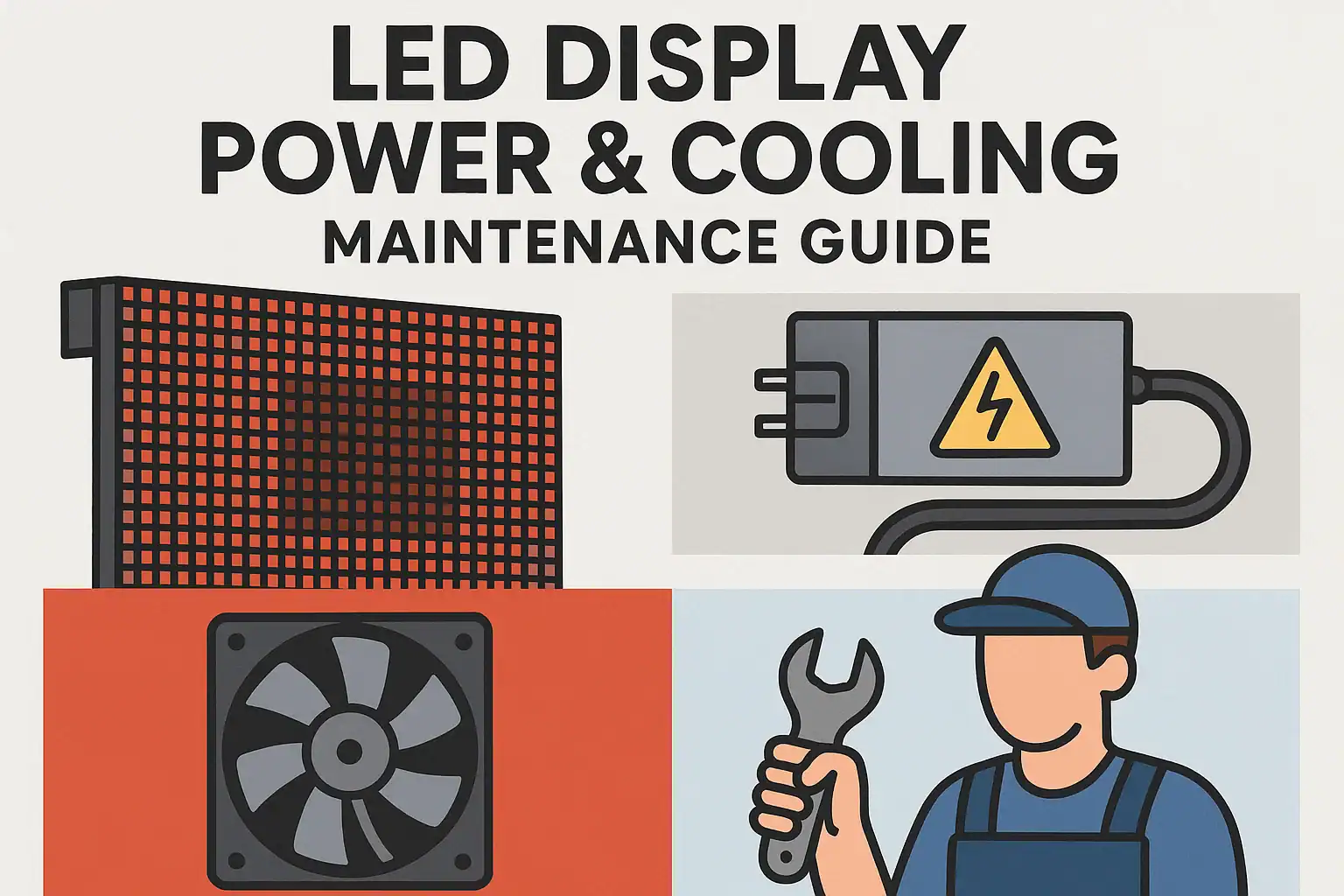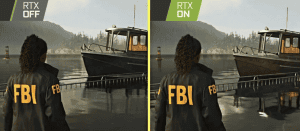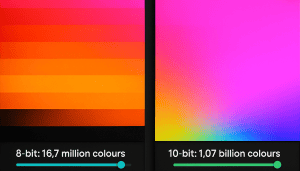The Ultimate Guide to LED Display Power and Cooling System Maintenance for Uninterrupted Performance
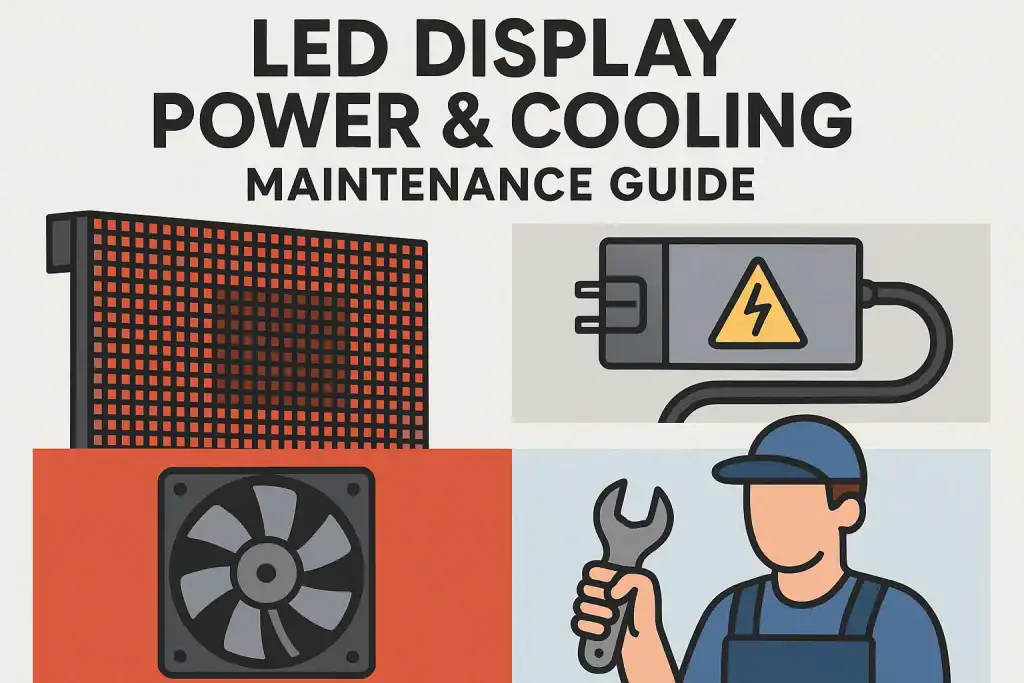
High-quality LED displays represent a significant investment, delivering captivating visual experiences for retail, corporate, events, and architectural applications. At Dynamo LED Displays, we understand that achieving long-term reliability and peak performance from these sophisticated systems goes beyond the initial installation. The unsung heroes ensuring your display shines brightly day after day are its power supply and cooling systems. Neglecting these critical components can lead to diminished performance, unexpected downtime, and even premature failure.
This comprehensive guide is designed to empower you with the knowledge and best practices needed to maintain your LED display’s power and cooling systems effectively. By adopting proactive maintenance routines, you can significantly extend the lifespan of your display, ensure consistent visual quality, and protect your investment. This guide is for anyone responsible for the upkeep of LED displays, from technical teams to facility managers, who prioritise sustained, reliable operation.
Understanding Your LED Display’s Lifelines: Power and Cooling Systems
Before diving into maintenance, it’s crucial to understand the roles these systems play. They are the bedrock of your display’s functionality and longevity.
Anatomy of an LED Display Power Supply Unit (PSU)
The Power Supply Unit (PSU) is the heart of your LED display, converting mains electricity into the precise, stable voltages required by the LED modules and control electronics.
- Key Components: PSUs typically consist of transformers (to step voltage up or down), rectifiers (to convert AC to DC), capacitors (to store energy and smooth output), and regulatory circuits.
- Common PSU Types: You’ll encounter various PSU designs, often categorised by their power output, efficiency ratings, and form factor. High-quality displays, like those from Dynamo LED Displays, utilise robust PSUs designed for continuous operation. It’s crucial that any replacement PSUs are fully compatible with your specific display model.

Anatomy of LED Display Cooling Systems
LEDs, while efficient, generate heat. Excessive heat can degrade LED performance, affect colour accuracy, and shorten lifespan. Cooling systems are designed to dissipate this heat effectively.
- Passive Cooling: This often involves heat sinks – metallic components with large surface areas that draw heat away from LEDs and other electronics – and relies on natural convection (the tendency of hot air to rise) for dissipation.
- Active Cooling: More common in larger or high-brightness displays, active cooling typically involves fans to force air across heat sinks or through the display enclosure. In some demanding environments, air conditioning units or even liquid cooling might be employed. Many experts highlight the critical role of thermal design in display longevity.
- Importance of Airflow Design: Proper airflow, whether natural or fan-assisted, is paramount. Obstructions or poor ventilation can render even the best cooling components ineffective.
Best Practices for LED Display Power Supply Maintenance
Consistent and clean power is vital. Power supply issues are a frequent cause of digital display downtime. Proactive PSU maintenance can prevent many common problems.
Routine Inspections: Your First Line of Defense
Regular inspections are key to catching potential issues early. Although Dynamo are of the opinion that unnecessary removal of LED modules is detrimental to keeping hardware in optimum condition, where possible inspections should be carried out on any cables that are easily accessible/visible.
- Visual Checks:
- Wiring and Connections: Inspect power cables and connectors for tightness, signs of wear, fraying, or corrosion. Loose connections can cause arcing, overheating, and intermittent power.
- Signs of Overheating: Look for discoloration, melted plastic, or a burning smell around the PSU and its connections.
- Grounding Verification: Ensure the display and its power systems are correctly grounded. Proper grounding is essential for safety and operational stability, preventing electrical shock and reducing interference.
- Listening for Anomalies: Unusual buzzing, humming, or whining sounds from the PSU can indicate an impending failure, perhaps due to stressed components or a struggling fan within the PSU itself.
Ensuring Stable and Clean Power
Power quality directly impacts PSU health and display performance.
- Voltage Monitoring and Regulation: Periodically check that the input voltage to the display is within the manufacturer’s specified range using a multimeter. Consistent, correct voltage is crucial.
- Uninterruptible Power Supplies (UPS): A UPS provides backup power during outages, preventing abrupt shutdowns that can stress components. It also offers protection against common power surges and sags. Using a UPS is recommended for protecting against fluctuations.
- Surge Protectors: These devices shield your display from damaging voltage spikes caused by lightning strikes or fluctuations in the power grid.
- Power Line Filters: In environments with significant electrical noise (e.g., industrial settings), power line filters can help ensure a cleaner power supply to the LED display, preventing interference.
Operational Best Practices for PSUs
How you operate your display can also affect PSU longevity.
- Correct Power-Up/Power-Down Sequences: Follow the manufacturer’s recommended procedures. On older LED displays a hierarchical power-on (turning on components in a specific order) can prevent current surges, which account for a significant percentage of power failures.
- Avoiding Overloading Circuits: Ensure the display is not drawing more power than the circuit or PSU is rated for.
- Recommended Rest Periods for 24/7 Operations: For displays operating continuously, scheduling brief “rest” periods (e.g., a few hours daily or weekly if operational needs allow) can reduce thermal stress on PSUs and other components. Dynamo LED would recommend a 3-hour cooling cycle where possible as this can significantly reduce thermal stress.
Troubleshooting Common PSU Problems
- No Power / Intermittent Power: Check fuses, circuit breakers, all connections, and the PSU itself.
- Flickering or Unstable Display: This can be due to unstable voltage, a failing PSU, or loose connections.
- Overheating PSUs: Often caused by poor ventilation, dust buildup within the PSU, or overloading. Ensure good ventilation.
PSU Replacement Guidelines
If a PSU fails, replacement is often necessary.
- Safety First: Always disconnect the display from the mains power before attempting any internal work. Use anti-static precautions (like a wrist strap) to protect sensitive electronics.
- Choosing Compatible and High-Quality Replacements: Always use PSUs that match the specifications of the original. Opting for high-quality replacements from reputable suppliers like Dynamo LED Displays ensures reliability and compatibility.
- Secure Installation: Ensure the new PSU is securely mounted and all connections are correctly and firmly made.

Best Practices for LED Display Cooling System Maintenance
Effective cooling is essential for maintaining brightness, colour consistency, and the overall lifespan of your LED display. Inadequate cooling can accelerate brightness degradation significantly (CrownTV, via Perplexity AI).
Maintaining Optimal Airflow: The Core of Cooling
- Regular Cleaning of Vents, Fans, and Filters: This is perhaps the most crucial cooling maintenance task.
- Frequency: Depending on the environment, clean vents, fan blades, and filters (if present) monthly or quarterly. Dusty environments may require more frequent cleaning.
- Method: Power down the display. Use a soft brush, compressed air (canned or from a low-pressure compressor), or a vacuum cleaner with a brush attachment to gently remove dust and debris. Ensure fans can spin freely.
- Ensuring Unobstructed Air Paths: Keep the area around display vents clear. Avoid placing objects directly in front of or behind the display that could impede airflow. Proper cable management inside and around the display can also help.
- Checking Fan Operation:
- Visual Check: Ensure all fans are spinning when the display is operational.
- Auditory Check: Listen for unusual noises like grinding or excessive whirring, which could indicate failing bearings.
- Vibration Check: Excessive vibration can also signal a fan issue.
Environmental Control for Efficient Cooling
The surrounding environment plays a significant role in cooling efficiency.
- Monitoring Ambient Temperature and Humidity: Operate the display within the manufacturer’s recommended temperature and humidity ranges. Extreme ambient temperatures put additional strain on cooling systems.
- Protecting from Direct Sunlight and Extreme Temperatures: Direct sunlight can significantly increase the internal temperature of outdoor displays. If possible, position displays to avoid prolonged direct sun exposure, or ensure the cooling system is rated for such conditions.
- Dust and Moisture Ingress Prevention: Minimise dust and moisture in the display’s environment. For outdoor displays, ensure all seals and gaskets are intact to prevent water ingress.
Active Cooling System Checks (If Applicable)
If your display uses more advanced cooling like dedicated air conditioning units:
- Air Conditioning Units: Regularly clean or replace filters as per the AC unit’s manual. Periodically have coolant levels and overall system health checked by a qualified HVAC technician.
Troubleshooting Common Cooling System Problems
- Display Overheating Alarms or Shutdowns: This is a clear sign the cooling system is struggling. Check for blocked vents, failed fans, or extreme ambient temperatures.
- Reduced Brightness or Colour Issues Due to Heat: Excessive heat can cause LEDs to dim or shift in colour.
- Noisy Fans or Fan Failure: Replace failing fans promptly to prevent overheating.
Enhancing Cooling Performance
- Strategic Placement of Auxiliary Fans: In some enclosed installations or particularly hot environments, adding auxiliary fans can improve airflow.
- Considering Upgrades for High-Temperature Environments: If a display consistently runs hot, consult with experts like Dynamo LED Displays about potential cooling system upgrades or enhancements.
Integrated Maintenance: The Synergy of Power and Cooling
Power and cooling systems are interconnected. A failing PSU can overheat, increasing the ambient temperature within the display and straining the cooling system. Conversely, a failing cooling system can cause components, including the PSU, to overheat and fail prematurely.
Developing a holistic maintenance schedule that addresses both systems is crucial. Create a checklist that includes:
- Daily/Weekly: Quick visual checks for obvious issues (e.g., display not on, fans not spinning).
- Monthly/Quarterly: More thorough cleaning of vents and fans, inspection of wiring.
- Annually: Comprehensive check of all connections, voltage levels, and consideration for professional servicing.
Documenting these checks helps track the display’s health over time. Vanguard LED’s guide touches on comprehensive maintenance schedules.
Advanced Maintenance & Monitoring Considerations
For critical installations or large-scale deployments, consider more advanced techniques:
- Thermal Imaging: Periodically using a thermal imaging camera can help proactively identify hotspots on PSUs or within the display enclosure, indicating potential problems before they lead to failure.
- Software-Based Monitoring: Many modern LED display systems, including solutions offered by Dynamo LED Displays, incorporate software that can monitor internal temperatures, fan speeds, and sometimes even power supply status in real-time, providing early warnings.
- When to Call a Professional Technician: While many routine tasks can be performed in-house, complex diagnostics, component-level repairs, or major system overhauls should be entrusted to qualified technicians. Dynamo LED Displays offers expert maintenance and support services.
Conclusion: Protecting Your Visual Investment
Maintaining your LED display’s power and cooling systems is not an afterthought; it’s a fundamental aspect of ensuring its longevity, reliability, and continued visual excellence. By implementing the best practices outlined in this guide – from regular inspections and cleaning to ensuring stable power and a controlled environment – you actively protect your investment.
The long-term benefits are clear:
- Maximised Lifespan: Well-maintained displays simply last longer.
- Reliable Performance: Consistent brightness, colour accuracy, and fewer unexpected outages.
- Reduced Operational Costs: Proactive maintenance is almost always less expensive than reactive repairs and premature replacements.
At Dynamo LED Displays, our commitment extends beyond delivering cutting-edge LED solutions. We believe in empowering our clients with the knowledge to achieve sustained, trouble-free operation. By prioritising the health of your display’s power and cooling systems, you ensure it continues to deliver impactful visual experiences for years to come.
Frequently Asked Questions (FAQs)
Q1: What are the first signs of power supply failure in an LED display?
A: Common early signs include flickering or intermittent display operation, unusual buzzing or humming sounds from the PSU area, the display failing to power on consistently, or visible signs of overheating like discoloration or a burning smell near the power components.
Q2: How often should I clean the cooling fans and filters on my LED display?
A: This depends heavily on the operating environment. For indoor displays in relatively clean environments, a quarterly cleaning might suffice. For outdoor displays or those in dusty environments (e.g., industrial settings, busy public areas), monthly cleaning is advisable. Always refer to the manufacturer’s recommendations if available.
Q3: Can I use any replacement power supply for my LED display?
A: No, it is crucial to use a replacement PSU that exactly matches the voltage, current, and wattage specifications of the original unit and is certified as compatible with your specific LED display model. Using an incorrect PSU can damage your display, void warranties, and pose a safety risk. Consult your display provider, like Dynamo LED Displays, for approved replacements.
Q4: What is the ideal operating temperature range for an LED display?
A: Most LED displays perform optimally between -20°C and 50°C (-4°F to 122°F), but this can vary by manufacturer and model (indoor vs. outdoor). It’s essential to check the specific documentation for your display. Consistently operating outside the recommended range can significantly shorten the lifespan of components.