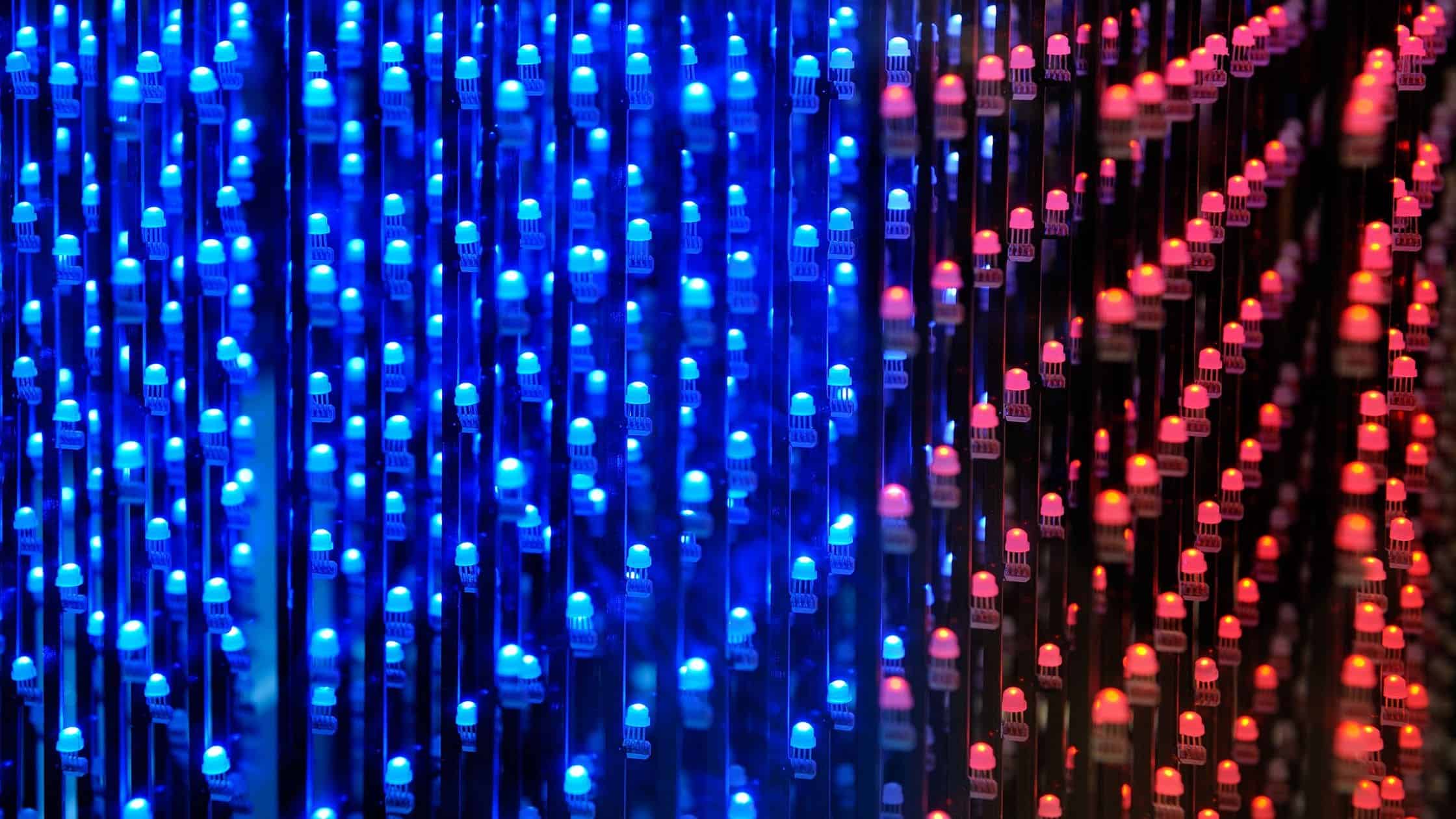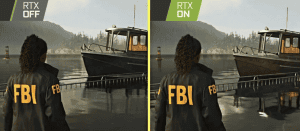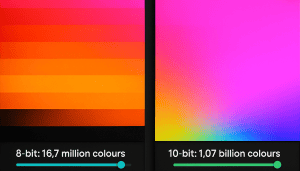To get the most out of an LED display, you need a clear understanding of its parameters. In the LED display industry, knowing these essential parameters is the key to selecting screens that suit specific needs and provide optimal performance.
LED displays—whether for outdoor advertising, events, or indoor use—rely on settings like brightness, pixel pitch, and viewing distance to deliver sharp, vibrant visuals tailored to each application. These parameters aren’t just technical details; they’re the foundation for creating an engaging viewing experience that matches your goals.
This article will focus on the individual parameters of an LED display and how they collectively shape the overall display quality. With this knowledge, you’ll be ready to make informed decisions for your next LED display purchase, ensuring you get the best return on your investment.
What are the Core LED Display Parameters?
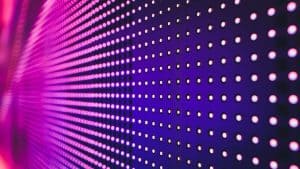
A LED display is defined by a set of core parameters that determine its visual performance, durability, and overall usability. Below, you’ll find a breakdown of the main parameters to understand when evaluating an LED display screen, each with a specific impact on display quality.
These primary LED display parameters include:
- Pixel Pitch: A measure of the distance between pixels, affecting clarity and viewing distance.
- Resolution: Refers to the number of pixels horizontally and vertically, directly impacting image detail.
- Brightness: The intensity of light emitted per unit area, essential for visibility in various lighting conditions.
- Viewing Angle: Defines the angle from which the display can be viewed without distortion, affecting audience experience.
- Refresh Rate: The rate at which the display updates, important for motion stability and reducing flicker.
- Contrast Ratio: Measures the brightness difference between the darkest and lightest parts of the display, impacting clarity.
- Grayscale: The range of gray levels the display can produce, affecting color depth and gradient smoothness.
Pixel Pitch
Pixel pitch is the distance, measured in millimeters, between the centers of two adjacent LED lamp beads. It’s a fundamental parameter that determines both the clarity of the display and the optimal viewing distance. Lower pixel pitches (such as p0.8, p1, p1.5) mean that pixels are packed more closely together, resulting in higher resolution and sharper images, especially when viewed up close. Higher pixel pitches (such as p3 or higher) are often more suitable for larger screens or outdoor displays where viewers are farther from the screen.
For example, Dynamo LED Displays offer a wide range of pixel pitches, from fine p0.8 and p1 pitches ideal for indoor use, up to p2.5 and p3 for larger or outdoor applications. Selecting the right pixel pitch depends on the specific viewing distance and clarity requirements for the intended application scenario.
Resolution
Resolution is a key factor in determining the clarity and level of detail an LED display can deliver. It refers to the number of individual pixels that make up the display, arranged horizontally and vertically, and is usually expressed in terms of horizontal by vertical pixels, such as 1920×1080. This measurement shows how many pixels are present in the display area, which directly influences image quality and sharpness.
High-resolution displays produce clearer images, making them well-suited for applications where viewers are close to the screen, such as indoor environments and presentations. Low-resolution displays, often used for larger outdoor applications, provide a broader viewing distance at the expense of some image detail.
What is the Ideal LED Display Resolution?
Selecting the ideal resolution for an LED display involves considering the viewing distance, the specific application, and the screen size. For indoor settings, where viewers are often close to the display, high resolution is beneficial for maintaining clear, detailed images. Retail spaces and museum displays are examples of environments where high resolution enhances the viewer’s experience by providing sharp, engaging visuals.
Brightness
Brightness is the measure of light intensity an LED display emits per unit area, typically measured in candelas per square meter (cd/m²), also known as nits. Brightness is a critical parameter for LED displays as it directly impacts how well a display can be seen in different lighting conditions. High brightness levels are essential for outdoor LED displays, where natural light can affect screen visibility. Indoor displays, on the other hand, require lower brightness levels as they are not exposed to direct sunlight.
An LED display with optimal brightness allows for clear visibility without overpowering the viewer, ensuring that the content stands out while maintaining the comfort of the audience.
Recommended Brightness Levels for Different Environments
Selecting the correct brightness level for an LED display depends on the setting in which it will be used. Different environments have varying brightness requirements to ensure optimal visibility without causing strain on the display components. Here are typical recommended brightness levels for different scenarios:
- Indoor displays: 600–1200 cd/m² is generally sufficient for indoor settings, providing a balanced display effect without overpowering the surrounding space.
- Semi-outdoor displays: Brightness levels of over 2000 cd/m² are usually recommended for semi-outdoor areas, where sunlight exposure might be partial but still present.
- Outdoor displays facing south: Displays that face direct sunlight, particularly in southern exposures, should have brightness levels above 4000 cd/m² to ensure visibility.
- Outdoor displays facing north: For displays exposed to indirect sunlight, brightness levels above 8000 cd/m² are suggested to maintain clarity.
Viewing Angle

The viewing angle of an LED display represents the maximum angle from which the display can be viewed while still providing an accurate and undistorted image. It is defined in two dimensions: horizontal and vertical viewing angles, each indicating how far the screen can be seen clearly from the sides and from above or below.
An appropriate viewing angle is essential for applications where a wide range of viewing positions is expected. A narrow viewing angle could limit the audience’s ability to see the display clearly, especially in large venues or outdoor environments. For instance, a wider viewing angle is ideal for LED displays in settings like concert halls or stadiums, where the audience is spread across a large area.
Refresh Rate
The refresh rate of an LED display defines how often the screen updates per second. Measured in hertz (Hz), it refers to the number of times the display refreshes its image within one second. A higher refresh rate means smoother visuals, especially in motion-heavy content, and minimizes visible flicker that could strain the viewer’s eyes.
Refresh rate is distinct from frame rate, which is the frequency at which video content is recorded or streamed. For example, video content might have a frame rate of 30 frames per second, but an LED display can have a refresh rate of 240 Hz, ensuring each frame appears multiple times per second on the screen. High refresh rates are particularly essential for large-scale displays and outdoor LED screens, where rapid changes in image content, like video playback or animations, need stability to avoid blurring or choppiness.
Frame Rate vs. Refresh Rate
Frame rate and refresh rate are closely related but serve different roles in display quality. Frame rate refers to the number of frames per second (fps) that a video source produces, such as a film or a live stream. This rate is determined by the content provider or the source of the video. In contrast, refresh rate is a feature of the display hardware, defining how often the display device refreshes the image it receives. While frame rate affects the content quality itself, the refresh rate impacts how stable and fluid the image appears on the screen.
When the refresh rate of an LED display matches or exceeds the frame rate of the content, the result is smoother image continuity. For instance, if you’re watching a 30 fps video on a display with a 120 Hz refresh rate, each frame is refreshed four times per second, creating stable, clear visuals.
Contrast Ratio
The contrast ratio of an LED display refers to the ratio between the brightest white and the darkest black the screen can produce. This ratio is crucial for defining how vivid colors appear and for maintaining image clarity, especially in settings with varying lighting. A higher contrast ratio allows for deeper blacks and brighter whites, making colors appear more vibrant and natural.
In practical terms, a high contrast ratio enhances the display’s ability to handle content with complex visuals, providing depth and detail that would otherwise be lost. This factor is essential in both indoor and outdoor displays where image clarity can be impacted by external light sources or viewing distance..
How Does Contrast Ratio Affect Image Quality?
A high contrast ratio directly enhances the visual effects of an LED display by improving its color depth and making images look more lifelike. This is especially important for LED displays in areas like advertising, where visual appeal is a key factor in engaging the audience. High contrast is also vital in environments such as control rooms or broadcast studios, where accurate color representation and detail are necessary.
Application scenarios where high contrast is essential include outdoor displays, where sunlight and other light sources can interfere with screen visibility, and indoor digital displays, where vibrant and detailed images are required for close viewing.
Grayscale
Grayscale in LED displays refers to the number of shades between black and white that the display can produce. It is measured by the number of gray levels, typically ranging up to 256 levels in 8-bit systems, which allow for a smooth transition between different shades of colors. Grayscale plays a significant role in defining color depth, affecting how rich and nuanced images appear on an LED display screen. High grayscale levels add depth to visuals by enabling a range of tones, which is especially important in applications requiring realistic images, such as video playback or digital advertising.
The grayscale capacity of an LED display impacts how it renders subtle variations in color, enhancing overall image quality and display effect. The smoothness of color gradients, or how naturally one color transitions to another, depends heavily on grayscale levels. High grayscale allows for a finer representation of colors and minimizes the appearance of banding in images, where there might otherwise be visible transitions between color tones..
How Does Grayscale Affect Color Depth and Image Quality?
The quality of color depth in an LED display depends largely on its grayscale levels. In an 8-bit system, there are 256 grayscale levels, allowing the display to represent 256 distinct shades of each primary color (red, green, and blue). When combined, these levels enable millions of color possibilities, providing the depth needed to create detailed, lifelike images. Higher grayscale levels mean that an LED display can more accurately reproduce images, making it ideal for scenarios where color precision and richness are essential.
High grayscale levels are particularly beneficial for displays used in indoor applications, where viewers are close to the screen, and details are more noticeable. In these cases, grayscale improves image consistency and quality across different viewing angles, ensuring that the display provides a reliable visual experience.
Color Performance
Color performance in an LED display is determined by two key factors: color gamut and color accuracy. These characteristics define how accurately and vividly an LED display can reproduce colors, directly affecting the display’s image quality and visual impact. The color gamut of an LED display refers to the range of colors the display can produce, while color accuracy reflects how true these colors appear compared to the original content.
Technologies such as HDR (High Dynamic Range) play a significant role in enhancing color performance by allowing for brighter highlights, deeper shadows, and a broader range of colors. HDR-enabled displays can present content with greater realism, ideal for environments where impactful visuals are essential, like retail displays or live event screens. By combining a wide color gamut with HDR, LED displays can deliver a richer and more immersive viewing experience, ensuring consistency in color and brightness across different screen sizes and viewing distances.
Color Gamut and True Color Display Technology
Color gamut, represented by specific color spaces such as sRGB and DCI-P3, defines the range of colors a display can reproduce. sRGB is a standard color space often used in digital displays, while DCI-P3 covers a broader range of colors, providing a more vibrant palette. Displays that support a wide color gamut, like those designed with DCI-P3, can produce colors closer to what the human eye perceives, making them ideal for applications requiring high color accuracy.
True color display technology further enhances color performance by ensuring consistent and accurate color reproduction across different LED modules and displays. This technology is crucial for LED displays in environments where brand consistency or visual precision is necessary, such as in product showcases or advertising screens. Displays that meet these color standards provide an experience where images appear more realistic and vivid, capturing viewers’ attention with lifelike colors and depth.
Color Temperature and Its Impact
Color temperature, measured in Kelvin, refers to the warmth or coolness of the light emitted by an LED display. Lower color temperatures (around 3000K) produce warmer tones, giving images a yellowish hue, while higher color temperatures (above 6000K) emit cooler, bluish tones. Adjusting the color temperature impacts the display’s overall visual effect, making it suitable for various application scenarios.
For example, lower color temperatures are commonly used in ambient lighting and settings where a warmer, more relaxed environment is desired, such as indoor displays. Medium color temperatures, around 4500K, provide a more neutral tone, suitable for content where natural color representation is key. High color temperatures enhance clarity in outdoor LED screens by providing a cooler light that counters natural sunlight, making content easier to view in bright environments.
Power Consumption
Power consumption in an LED display measures the amount of electricity required to operate the display. It is typically categorized into two metrics: maximum and average power consumption. The maximum power consumption reflects the highest energy usage level when the display is fully lit at maximum brightness, while average power consumption represents the typical power usage under regular display conditions, with varied content and brightness settings.
Factors influencing power consumption include brightness levels, the content displayed, and environmental conditions. Higher brightness settings, commonly necessary for outdoor LED displays, naturally consume more power, while indoor LED display screens often require lower brightness, reducing power demands. Additionally, the type of content—whether it’s a brightly lit scene or a dark background—affects the energy used by the display.
Maximum vs. Average Power Consumption

Maximum power consumption occurs when the LED display shows a bright, all-white image at its highest brightness. Under these conditions, each pixel is fully illuminated, using the most energy possible for that screen. This scenario, however, rarely happens during regular use, as most content involves varying brightness and colors.
Average power consumption is generally about 40% of the maximum. It reflects the power used with typical content, balancing bright and dark areas. This average is crucial for estimating operational costs since it provides a realistic view of daily energy usage. For example, if your LED screen’s maximum power consumption is 1000 watts per square meter, its average consumption might fall around 400 watts per square meter during typical video playback.
Lifespan
The lifespan of an LED display is often estimated at around 100,000 hours under ideal conditions, which translates to over a decade of continuous use. However, the actual lifespan can vary based on operating temperature, environmental factors, and usage patterns. LED lifespan indicates the duration before brightness degrades to half of its original level. Although the display may continue to function, the reduction in brightness may affect image quality and visibility over time.
Operating temperature has a significant impact on an LED’s lifespan. Higher temperatures can accelerate degradation, causing LEDs to lose brightness faster. Similarly, displays used in high-brightness settings, such as outdoor LED screens exposed to direct sunlight, may experience shorter lifespans compared to indoor screens with moderate brightness settings.
Factors Affecting LED Display Lifespan
Maintaining proper heat dissipation is crucial for extending the lifespan of an LED display. Heat is a natural byproduct of LED operation, and if it accumulates, it can damage components, reducing their operational life. Efficient heat dissipation, achieved through ventilation or built-in cooling mechanisms, helps keep temperature within safe limits, preserving the display’s quality over time.
Continuous operation can also impact the longevity of LED components. Running the display at maximum brightness for extended periods may shorten its lifespan. To mitigate this, you may consider using automated brightness adjustments, which optimize brightness based on ambient light.
Operating Temperature
The operating temperature range of an LED display is crucial for its performance and longevity. Most LED displays are designed to function effectively within a range of -20°C to 60°C (-4°F to 140°F). This range ensures that the LED modules and display components remain stable under typical indoor and outdoor conditions, maintaining optimal performance in various environments.
Extreme temperatures, however, can impact functionality. If temperatures exceed the upper limit, the LED display may overheat, leading to reduced brightness, color shifts, and potential damage to components such as LED lamp beads, drivers, and power supplies. Low temperatures can also cause problems by affecting the flexibility of display modules and increasing power consumption, which can lead to slower performance or increased wear on components.
Range and Effects on Performance
Typically, an LED display’s temperature range allows it to handle most conditions without significant performance issues. In an outdoor setting, temperature fluctuations are common, and quality displays are built with heat dissipation features to manage internal temperature. When temperatures climb above 60°C, issues such as screen brightness reduction and uneven color distribution can emerge. Indoor LED screens, which usually operate in controlled environments, are less susceptible to these temperature extremes.
Cold conditions, especially below -20°C, might cause the display’s LED modules to consume more power and, in turn, generate more heat to maintain functionality. However, continuous exposure to these conditions can strain components, leading to a shorter lifespan. Therefore, understanding the relationship between operating temperature and performance helps you set up your display in the best environment for longevity and reliability.
Viewing Distance
Viewing distance is the ideal space between the viewer and an LED display to experience clear, detailed visuals. This parameter is influenced primarily by the display’s pixel pitch—the distance between individual LED pixels. The closer the viewer is to the display, the more important pixel pitch becomes in maintaining image clarity. Generally, a smaller pixel pitch means the display is suitable for close viewing, while a larger pitch supports greater viewing distances.
Choosing the right pixel pitch and understanding its effect on viewing distance is critical for achieving the best image quality. If the viewing distance is too short for the pixel pitch, individual pixels may become visible, reducing image quality. For displays intended for close viewing, such as indoor LED screens, a finer pixel pitch ensures that details are sharp and continuous.
How Do Pixel Pitch and Viewing Distance Relate?
The relationship between pixel pitch and viewing distance can be calculated using a simple guideline: for each millimeter of pixel pitch, allow for approximately one meter of viewing distance. For example, a display with a 2.5mm pixel pitch is optimal for viewing from about 2.5 meters away. Smaller pixel pitches like 1mm are designed for close-up applications, while larger pitches such as 10mm work well for outdoor LED screens where viewers are farther away.
Different pixel pitches provide flexibility for various applications, from retail displays to large-scale video playback. For instance, if you’re setting up a display in a retail environment where customers are close, a fine pixel pitch, like 1.5mm, will ensure clear visuals without visible pixelation. On the other hand, a sports stadium display can use a pixel pitch of 8mm or more, ensuring a good display effect from a distance while using fewer LEDs per square meter.
Advanced LED Display Parameters

Understanding advanced LED display parameters allows you to optimize both performance and energy use, resulting in a more efficient and reliable display experience. Knowing how to adjust brightness and configure the control system can have a major impact on image quality, viewing comfort, and operational costs. Here’s a closer look at some key aspects to consider.
Aspect Ratio
Aspect ratio is the proportional relationship between the width and height of an LED display screen. Expressed as a ratio (like 16:9 or 4:3), this parameter directly influences the visual layout of content on the screen. The aspect ratio determines how content fits on the display and impacts the user experience, especially for video playback, presentations, and interactive applications.
In most cases, an LED display’s aspect ratio aligns with standard formats, such as 16:9, to match the aspect ratio of commonly used content. A correct aspect ratio ensures that images and videos appear as intended without distortion. For instance, a video shot in 16:9 will display properly on an LED screen with the same ratio, providing a seamless view with no black bars or cropping.
What is the Best Aspect Ratio for LED Screens?
The best aspect ratio for an LED screen depends largely on its intended use. Ensuring that the screen aspect ratio matches the aspect ratio of the content provides a balanced and effective viewing experience. The most common aspect ratio today is 16:9, widely used for applications like broadcasting, digital advertising, and LED display screens. This format aligns well with HD and 4K content and suits both indoor and outdoor LED screens designed for large audience views.
In specific applications, other aspect ratios might be ideal. For instance, a 4:3 aspect ratio might fit better in traditional presentation environments or areas with unique installation constraints. Some digital signage displays may use ultra-wide formats, like 21:9, to provide panoramic views in entertainment venues or advertising in busy areas.
Brightness Adjustment
Adjusting brightness is essential for balancing visibility, energy use, and viewer comfort. Brightness adjustment methods vary, with most LED displays offering both manual and automatic options. Manual adjustments let you control brightness directly, often through the display’s settings interface, making it useful for controlled environments. Automatic brightness adjustment, on the other hand, uses sensors to adapt brightness based on ambient light. This method is particularly effective for displays exposed to changing light levels, such as outdoor LED screens.
Efficient brightness control also plays a significant role in energy management. Lowering brightness in low-light conditions can help conserve power, extending the lifespan of LED lamp beads while reducing heat dissipation needs.
Control System
Control systems are integral to LED display performance, enabling communication between input devices and the display screen. Control systems determine how content is delivered to the screen, affecting refresh rates, frame synchronization, and image stability. There are two main types of control systems: synchronous and asynchronous.
- Synchronous control systems update the display in real-time, making them ideal for applications that require live content, such as concerts or broadcasts. These systems synchronize the display screen with the input source, ensuring that content updates smoothly.
- Asynchronous control systems store content locally within the LED display module, allowing it to run independently of an external source. This method is well-suited for locations where displays show pre-scheduled content, like advertising billboards or digital signage in transit hubs.
Protection Level (IP Rating)
The IP (Ingress Protection) rating is a critical specification that indicates how well an LED display is protected against dust and moisture. It’s especially important for outdoor LED screens, which are exposed to various environmental elements. The IP rating consists of two numbers: the first digit represents protection against solid particles, while the second digit indicates resistance to liquids. For example, an IP65 rating means the LED module is dust-tight and protected against low-pressure water jets, which is ideal for outdoor displays.
Choosing the right IP rating ensures that your LED display can withstand different application scenarios, from humid environments to dusty areas. For outdoor installations, displays with a high IP rating provide peace of mind, ensuring that LED displays continue performing under various weather conditions and reducing the likelihood of damage from water exposure.
Humidity and Waterproofing
Waterproofing and humidity resistance are crucial for maintaining LED display screens in damp or unpredictable environments. High IP ratings are essential for displays placed in areas where rain, condensation, or high humidity are common. Displays with ratings like IP65 or above are equipped to handle frequent exposure to moisture, making them suitable for outdoor advertising, stadiums, and concert venues.
Effective waterproofing ensures durability by preventing moisture from reaching sensitive components, like LED lamp beads and the control system. By selecting displays with adequate waterproofing, manufacturers help extend product lifespan and reduce maintenance needs, providing a reliable solution for locations with high humidity or exposure to splashing water.
Consistency
Consistency in brightness and color is essential for creating an optimal viewing experience on LED displays, as even slight variations can impact the visual quality. Achieving brightness consistency ensures that each section of the display emits the same light intensity, preventing uneven lighting or “hot spots.” This is particularly important in larger displays where slight brightness inconsistencies could become noticeable.
Maintaining color consistency across the display screen is equally important. Techniques like precise LED calibration help manage the balance of red, green, and blue LEDs in each pixel, ensuring accurate color reproduction. Brightness and color calibration are usually performed by LED display manufacturers to standardize display modules and minimize variation.
Maintenance Accessibility
The ease of accessing internal components for repairs or adjustments is a crucial consideration for LED displays, especially in settings that demand uninterrupted service. Maintenance accessibility is generally designed in two main ways: front-access and rear-access options. Front maintenance allows access to LED modules and components from the front of the display screen, enabling technicians to replace modules without the need for rear clearance. This design is particularly valuable in settings with limited space, such as wall-mounted displays in retail environments or museums.
On the other hand, rear maintenance requires access from the back of the display, which is more common in outdoor LED and larger screen setups where space constraints are minimal. Both maintenance options have their advantages, but front access is preferred in indoor, tight-space applications, while rear access is often simpler and more affordable for outdoor displays.
Weight
The weight of an LED display impacts installation, structure requirements, and even display mobility. For permanent installations, the weight affects the support structure’s design and cost, as heavier displays require more robust mounting systems to maintain stability and safety. This is an essential factor in large installations, where weight directly impacts structural load and installation complexity.
In rental and mobile applications, lighter-weight LED displays are crucial for ease of transport and setup. These displays are often used for concerts, events, and other temporary setups where frequent disassembly and reassembly are needed. Lighter displays also reduce labor costs and handling time, offering flexibility for events with quick turnover.
Physical Size
Selecting the appropriate size for an LED display depends heavily on the intended application. In settings like concert halls or outdoor venues, larger display screens ensure visibility for audiences at greater distances. By contrast, indoor displays, such as those used for retail or corporate presentations, may need a more compact form to fit within confined spaces while still delivering a clear, high-quality image.
When considering size, it’s important to look at viewing distance and pixel pitch. Larger screens with smaller pixel pitches (distance between LED lamp beads) are ideal for close viewing, as they allow for detailed image quality without visible pixelation. Smaller screens may be more appropriate for up-close content, like interactive displays, where the viewer is standing right in front of the screen.
What is the Ideal LED Display Size?
Choosing the right LED display size is a balance between the viewing distance, content requirements, and venue layout. For example, displays meant for open areas like stadiums benefit from expansive screen sizes, ensuring the content remains visible to viewers far from the display. Smaller venues, on the other hand, may not need a large screen, as close-proximity viewing requires fewer pixels to create a sharp image.
The content also matters: detailed visuals or high-resolution video playback are best displayed on larger screens where finer details can be appreciated. Venue-specific requirements, such as available wall space or installation options, further shape the ideal screen size, making it essential to align size selection with both technical and physical constraints.
Panel Type
LED displays come in different panel types, each suited for specific applications and environments. The three most common panel types are SMD, DIP, and GOB, each providing distinct advantages in brightness, durability, and application versatility.
SMD (Surface-Mounted Device) panels are widely used in modern LED displays due to their compact design, which allows for a closer pixel pitch and a smooth, high-quality image. SMD panels are preferred for indoor displays, where clarity and viewing angle are key. The compact arrangement of red, green, and blue LEDs on a single chip enables consistent color and brightness, enhancing the display effect in close-range viewing environments.
DIP (Dual In-Line Package) panels, often used in outdoor LED applications, excel in brightness and durability. These panels feature individual red, green, and blue LED lamp beads placed separately, offering higher brightness levels, which makes them ideal for sunny outdoor environments.
GOB (Glue-On-Board) panels combine the visual clarity of SMD with enhanced durability. By applying a transparent protective layer over the LED modules, GOB panels resist dust, water, and physical impact. This makes them suitable for high-traffic or rugged applications, such as concerts or mobile displays, where durability is a priority.
Modularity
Modularity in LED displays is essential for scalability and maintenance. A modular design allows you to assemble an LED display screen from individual units, or modules, that can be added or removed depending on the display requirements. This approach enables you to configure custom screen sizes and resolutions, whether for a large outdoor LED display or a smaller, indoor setup.
One of the primary advantages of a modular design is simplified maintenance. If an issue occurs in a specific part of the display, technicians can quickly replace the faulty module without dismantling the entire screen, reducing downtime and repair costs. This feature is particularly valuable in environments like public spaces and high-traffic venues where continuous display uptime is essential.
Scalability
Scalability in LED displays refers to the ability to adjust the display size by adding or removing modules. This adaptability is beneficial in spaces where requirements may change over time, such as event venues or advertising spaces. For example, an LED display designed for a small storefront can be expanded by adding additional modules if the business relocates to a larger venue or requires more screen space for complex content.
This scalable design also ensures compatibility with different content types, whether it’s detailed video playback, static images, or animated graphics. By adjusting the size, you can maintain optimal viewing distances and image quality based on the space and audience needs.
Failover Protection
Failover protection, or redundancy, is essential in LED displays to prevent unexpected shutdowns or image blackouts. This feature involves building backup systems into the display so that if one component fails, another immediately takes over, maintaining the display without interruption. For environments like airports, stadiums, or digital billboards, where continuous operation is critical, failover protection is vital to ensure the display’s reliability and longevity.
Redundancy often applies to essential components, such as power supplies and receiving cards, which are critical for maintaining the display effect and brightness requirements. With failover systems in place, an LED display can switch to backup components automatically, preventing disruptions and ensuring consistent performance.
Environmental Tolerance
An LED display’s ability to endure environmental factors directly impacts its longevity and performance. Displays used in outdoor and high-humidity settings, like stadiums or outdoor advertising areas, must withstand temperature fluctuations, moisture, and dust. For this reason, many LED display screens are built with environmental resilience in mind, ensuring that they perform reliably in diverse conditions.
Manufacturers often design these displays with advanced weatherproofing, using materials that resist both water and dust penetration. LED modules and lamp beads are typically sealed to prevent moisture from compromising the display’s internal components. With such measures, displays can operate smoothly in extreme temperatures and high-humidity environments without risking performance issues.
How Do Environmental Factors Affect LED Display Quality?
Environmental elements such as dust, moisture, and temperature fluctuations can negatively impact an LED display’s image quality and operational lifespan. Dust accumulation can obstruct LED lamp beads and affect the display’s brightness and color accuracy. Moisture is particularly damaging, as it can cause internal components to corrode, leading to reduced display quality and costly repairs.
Temperature changes also play a significant role, as high heat can cause LED modules to overheat and lower the display’s brightness and color consistency. To counter these challenges, manufacturers assign IP ratings (Ingress Protection ratings) to indicate a display’s resistance to dust and water.
Refresh Rate Stability
For LED displays, maintaining a stable refresh rate is essential for consistent video playback quality and avoiding visual flicker. Refresh rate refers to the number of times per second the display refreshes its image. Higher refresh rates (typically above 3,840 Hz for LED displays) ensure smoother visuals, especially in dynamic environments like concerts or sports events where viewers may be recording or capturing images.
Stable refresh rates are achieved through efficient control systems and quality LED driver chips. Outdoor LED displays, often exposed to varying temperatures and humidity, require careful calibration to keep refresh rates steady under different conditions. Stable refresh rates ensure that displays can present videos, images, and animations without blurring or flickering.
How Do Different LED Display Parameters Interact?
LED display parameters don’t operate in isolation; each factor, from pixel pitch to brightness, affects the overall display quality and functionality. Understanding how these parameters interact is essential for optimizing performance, especially when aiming for high-definition visuals, energy efficiency, and viewer comfort.
What is the Interaction Between Pixel Pitch and Resolution?
Pixel pitch, the distance between individual pixels on an LED display screen, directly influences the achievable resolution for a given display size. A smaller pixel pitch provides a denser arrangement of pixels, which allows for higher resolution and greater detail in visuals. Conversely, larger pixel pitches reduce the pixel density, which limits the display’s resolution and is suitable for applications where close-up detail is not necessary.
For instance, a display device with a smaller pixel pitch (e.g., 2mm) will achieve higher clarity and is ideal for close-viewing scenarios, such as indoor installations or retail settings. However, for larger outdoor LED displays that will be viewed from a distance, a larger pixel pitch (e.g., 10mm) suffices, as details won’t need to be as fine.
What is the Interaction Between Brightness and Contrast?
Brightness and contrast are closely related, with brightness adjustments affecting the perceived contrast on an LED display screen. Brightness refers to the luminance of the display, measured in nits, while contrast is the difference between the lightest and darkest areas of the screen. High brightness levels can enhance visibility in bright environments, but if brightness is increased excessively, it can reduce the display’s contrast, making it harder to differentiate colors and shades effectively.
In environments with controlled lighting, lowering brightness slightly can improve contrast, helping to create more vivid images and sharper distinctions between colors. This relationship is particularly significant for outdoor LED displays, where adjusting brightness to suit ambient light levels helps maintain optimal contrast.
How Does Viewing Angle Affect Color Performance and Brightness?
The viewing angle of an LED display—how far off-center a viewer can be without image quality loss—affects both color accuracy and brightness. When viewed from wider angles, LED displays may exhibit a color shift, especially in red, green, and blue light balance, which can lead to a washed-out or muted color appearance. This color shift is a common occurrence due to the light distribution within the LED modules and the physical properties of the display screen.
Brightness also decreases as the viewing angle widens. At steeper angles, LED screens emit less light to the viewer’s eye, impacting clarity and reducing perceived brightness.
What is the Interaction Between Refresh Rate and Frame Rate?
For smooth video playback, the refresh rate of an LED display should ideally match the frame rate of the content. The refresh rate, which refers to how many times per second the display updates, impacts motion fluidity and reduces motion blur. Inconsistent refresh rates and frame rates can lead to a choppy display effect, where movements appear to stutter or blur.
For instance, if an LED display has a refresh rate of 60Hz (60 updates per second) and the video content has a frame rate of 30 frames per second, each frame will display twice, ensuring smooth playback. On the other hand, if the refresh rate is mismatched, visual artifacts may appear, disrupting the image quality.
What is the Interaction Between Power Consumption and Lifespan?
Power consumption directly impacts the lifespan of LED components, as higher brightness and prolonged use at maximum power strain the LED lamp beads. When an LED display operates at high brightness levels consistently, power requirements increase, which can generate additional heat and accelerate wear on components. Over time, this can lead to reduced display quality, as LEDs may lose brightness or color uniformity more quickly.
LED display manufacturers often provide guidelines on optimal brightness settings to balance power efficiency and component longevity. Reducing brightness not only conserves energy but also minimizes heat dissipation, which is critical for the longevity of outdoor LED displays exposed to environmental heat.
What is the Interaction Between Grayscale and Image Quality
Grayscale levels are essential to enhancing image detail, especially in low-light scenes or darker areas of an image. In an LED display, grayscale refers to the range of shades from pure black to white that a display screen can produce. Higher grayscale levels allow more variations in light intensity, enabling smoother transitions between colors and enhancing subtle details. This becomes particularly relevant in darker scenes where fine details can easily be lost without adequate grayscale range.
The higher the grayscale level, the more accurately the display can render shades, which improves overall image quality. Displays with a high grayscale level provide a better viewing experience, as viewers see more of the natural details intended in the original content.
Interaction Between Aspect Ratio and Resolution
Aspect ratio and resolution must align to ensure that content displays correctly on an LED screen. The aspect ratio refers to the width-to-height ratio of the display screen, while the resolution determines the total number of pixels across that screen. When these two parameters match the intended design of the content, images appear without distortion, and the full screen is utilized effectively.
If the aspect ratio and resolution are mismatched, the content may look stretched, compressed, or may not fill the screen, which reduces viewing quality. For example, a common 16:9 aspect ratio, paired with the right resolution, will display content intended for widescreen without losing clarity or shape. On the other hand, using a 4:3 aspect ratio with high resolution is more suitable for square displays, ensuring image quality and screen real estate are balanced.
What is the Impact of Environmental Conditions on LED Display Parameters?
Environmental conditions, especially extreme temperatures, play a significant role in the performance and longevity of LED displays. LED modules are sensitive to temperature fluctuations; for example, high heat can lead to increased power consumption and accelerated wear on the LED lamp beads, while extreme cold can impact brightness and response time. For outdoor LED displays, where exposure to varying temperatures is frequent, manufacturers often design systems with specific parameters to handle these stresses, like enhanced heat dissipation features and specialized power supplies to ensure stable performance.
Operating temperature directly influences display functionality, affecting brightness levels and overall color consistency. An LED display screen operating outside its optimal temperature range may show reduced image quality, as temperature variations can alter the behavior of the red, green, and blue lights that create the display effect. To combat these issues, many LED display manufacturers incorporate control systems that monitor and adjust the display’s internal temperature, helping maintain consistent brightness and contrast..
Conclusion
LED displays are now a go-to choice for a wide range of applications, delivering dynamic visual experiences across different environments. Key parameters—such as refresh rates, grayscale levels, and environmental tolerance—are essential in fine-tuning display quality and ensuring optimal performance.
Looking ahead, LED technology is set to advance in areas like color accuracy, power efficiency, and durability. Enhanced LED pixel technology and upgraded display modules will continue to shape industry standards, with manufacturers working to meet increasing demands for clearer, more resilient displays. As these improvements unfold, LED displays will become even more adaptable and reliable for diverse uses.