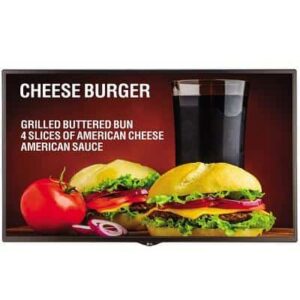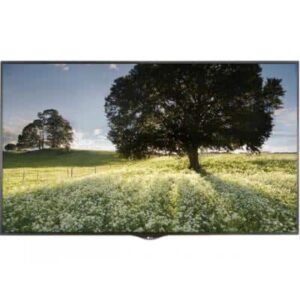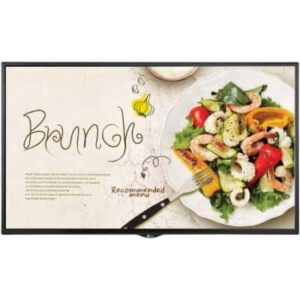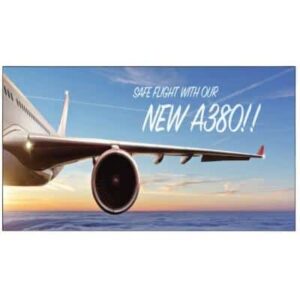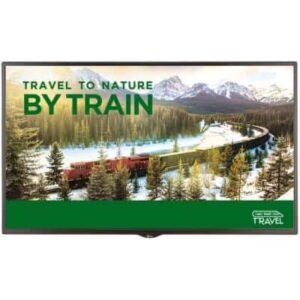LCD Screens
LCD Screen: Complete Guide to Display Technology and Applications
Every day, billions of people interact with LCD screens without understanding the remarkable technology behind these ubiquitous displays. From the smartphone in your pocket to the massive television in your living room, liquid crystal display technology has revolutionised how we consume information and entertainment. Understanding LCD screen technology isn’t just academic curiosity—it’s essential knowledge for making informed decisions about the electronic devices that define our digital lives.
This comprehensive guide explores everything you need to know about LCD screens, from the fundamental science of liquid crystal molecules to practical advice for choosing the perfect display for your needs. Whether you’re a tech enthusiast, a professional seeking the ideal computer monitors for your workspace, or simply curious about the technology powering your laptop screen, this article provides the insights you need.
What is an LCD Screen
A liquid crystal display (not to be confused with an LED display) represents one of the most successful display technologies ever developed, built on the principle that liquid crystals can manipulate light without generating it themselves. Unlike older display technologies such as CRT monitors that create their own light, an LCD requires an external light source—typically an energy efficient LED backlight—to produce the displayed image.
The magic happens through precise control of liquid crystal material sandwiched between two transparent electrodes. When voltage applied to these electrodes changes, the liquid crystal molecules realign, controlling how much polarised light passes through colour filters to create the final image. This process occurs millions of times across the surface of an LCD panel, with each particular pixel responding to electric current to produce the full spectrum of colours we see.
Core Components of LCD Technology
Modern LCD displays consist of several critical layers working in harmony:
Liquid Crystal Layer: The heart of any LCD screen contains liquid crystal material that responds to electrical signals. When no voltage applied, these molecules maintain one orientation, but electric current causes them to twist and change the light passing through them.
Polarising Filters: Two polarising filters positioned perpendicular to each other control the light source. The first filter polarises incoming light, while liquid crystals rotate this polarisation, allowing varying degrees of light to pass through the second filter.
Backlight System: Modern LCD screens use LED backlighting for superior energy efficiency compared to older fluorescent systems. This backlight must distribute light evenly across the entire display surface to ensure consistent brightness.
Colour Filters: Each pixel contains red, green, and blue subpixels created by colour filters, enabling full-colour reproduction through additive colour mixing.
Thin Film Transistors (TFT): These tiny electronic components provide active matrix control, allowing precise manipulation of each one pixel independently for high resolution displays and better image quality.
LCD vs Other Display Technologies
When comparing LCD technology to alternatives, several key differences emerge:
OLED Displays: Organic light-emitting diode screens generate their own light at each pixel, enabling deeper blacks and infinite contrast ratios. However, LCD screens typically offer better brightness in ambient light conditions and longer lifespan without burn-in concerns.
CRT Monitors: Traditional cathode ray tube displays offer excellent colour accuracy and fast response times but consume more energy and require significantly more physical space than the thin profile of modern LCD displays.
LED Displays: This term often causes confusion, as “LED displays” are sometimes confused with LCD screens that adopt LED backlighting when nowadays an LED display is considered a true Direct View LED display where each pixel is an individual light-emitting diode. If you’re looking for dependable LED display services, Dynamo provides industry-leading expertise.
The primary advantages of LCD technology include exceptional energy efficiency, lightweight construction, and the ability to manufacture displays ranging from tiny smartphone screens to massive television panels. Modern LCD developments have largely addressed earlier limitations like slow response time and narrow viewing angles.
Types of LCD Screen Technologies
Not all LCD screens are created equal. The specific arrangement of liquid crystals within the display determines crucial characteristics like colour accuracy, viewing angle, and response time. Understanding these different LCD panel types helps consumers and professionals choose the right display for their specific needs.
TN (Twisted Nematic) Panels
TN panels represent the most common and affordable LCD technology, utilising liquid crystal molecules arranged in a twisted configuration. When voltage applied to the glass substrates, these molecules untwist, controlling light transmission with remarkable speed.
Advantages:
- Fastest response time (often 1ms) making them ideal for competitive gaming
- Lowest power consumption among LCD panel types
- Most affordable manufacturing cost
- High refresh rate capability up to 240Hz
Limitations:
- Restricted viewing angles, with colour shifting at certain angles
- Less accurate colour reproduction compared to other panel types
- Lower contrast ratios typically around 1,000:1
TN technology dominates the gaming monitor market where speed trumps colour accuracy, but its limitations make it less suitable for professional graphics work or media consumption.
IPS (In-Plane Switching) Displays
IPS technology arranges liquid crystal molecules horizontally, parallel to the glass substrate. This configuration delivers superior colour consistency and wider viewing angle compared to TN panels, though historically at the cost of slower response times.
Key Benefits:
- Exceptional colour accuracy with wide colour gamut coverage
- Viewing angles up to 178° both horizontally and vertically
- Consistent colours and contrast from virtually any angle
- Better image quality for professional applications
Considerations:
- Higher manufacturing costs resulting in premium pricing
- Traditionally slower response times, though modern IPS panels have improved significantly
- Slightly higher power consumption than TN alternatives
IPS displays have become the gold standard for professional computer monitors, laptop screens, and high-end smartphones where colour accuracy matters most.
VA (Vertical Alignment) Screens
VA panels position liquid crystal molecules perpendicular to the glass substrates when no electric current flows. This arrangement produces the highest contrast ratios among LCD technologies, often exceeding 3,000:1.
Strengths:
- Superior contrast ratios delivering deeper blacks
- Good overall image quality balancing colour and contrast
- Better dark room performance than IPS or TN panels
- Moderate pricing between TN and IPS options
Weaknesses:
- Slower response time than TN panels
- Viewing angles between TN and IPS performance
- Potential for colour shifting at extreme angles
VA technology often appears in larger displays and televisions where high contrast enhances the viewing experience, particularly for movie watching and gaming in darker environments.
TFT (Thin Film Transistor) Technology
TFT isn’t a separate panel type but rather the active matrix technology enabling modern LCD displays. These microscopic transistors, integrated circuits etched onto the glass substrate, provide individual control over each pixel’s liquid crystal alignment.
Active matrix LCDs using TFT technology offer several advantages over older passive matrix displays:
- Faster pixel switching for reduced motion blur
- Higher resolution capability
- Better image quality and brightness
- Reduced power consumption per pixel
All contemporary computer monitors, smartphones, tablets, and televisions use TFT technology regardless of whether they employ TN, IPS, or VA liquid crystal arrangements.
LCD Screen Applications and Uses
The versatility of LCD technology has enabled its adoption across an enormous range of electronic devices and applications. From pocket-sized displays to massive video walls, LCD screens have become the backbone of our visual technology infrastructure.
Computer Monitors and Laptop Displays
Desktop computer monitors represent one of the largest markets for LCD technology, with sizes typically ranging from 13-inch ultraportable displays to 32-inch and larger professional workstations. The notebook display market has particularly benefited from LCD developments, enabling ultra-thin laptops without sacrificing screen quality.
Gaming monitors push LCD technology to its limits, demanding high refresh rates (120Hz to 240Hz), minimal response time (1ms), and increasingly higher resolutions. Professional displays prioritise colour accuracy and wider viewing angle for graphic design, video editing, and photography work.
Modern laptop screens must balance multiple competing demands: energy efficiency for longer battery life, sufficient brightness for outdoor use, and thin profiles for portable designs. Advanced LCD panels now achieve these goals while delivering excellent image quality.
Television Screens and Home Entertainment
LCD televisions dominate the home entertainment market, available in sizes from compact 32-inch models to massive 85-inch displays and beyond. These screens must excel in various lighting conditions while providing excellent viewing angles for family viewing.
Smart TV integration has added new demands on LCD displays, requiring responsive interfaces and clear text rendering for streaming applications and web browsing. HDR (High Dynamic Range) content has pushed LCD manufacturers to develop displays with higher brightness levels and better contrast ratios.
The evolution from standard definition to 4K and 8K resolutions has driven LCD technology forward, requiring more precise manufacturing and improved backlighting systems to maintain image quality at higher pixel densities.
Mobile Devices and Portable Electronics
Smartphones and tablets present unique challenges for LCD technology: displays must remain visible in direct sunlight while conserving battery life. Mobile LCD screens typically achieve 400-600 nits brightness, significantly higher than desktop monitors.
Touch sensitivity adds another layer of complexity, requiring LCD panels to work seamlessly with capacitive touch sensors while maintaining thin profiles. The curved edges of modern smartphones have pushed LCD manufacturing techniques to new limits.
Portable gaming devices like handheld consoles rely on LCD technology to deliver console-quality graphics in battery-powered form factors, balancing performance with power consumption.
Industrial and Commercial Applications
Digital signage represents a massive growth area for LCD technology, with displays operating continuously in challenging environments. These commercial LCD screens must withstand extreme temperatures, humidity, and constant operation while maintaining consistent brightness and colour accuracy.
Point-of-sale systems and interactive kiosks require LCD displays that can handle thousands of touch interactions daily while remaining clearly visible under harsh retail lighting. Industrial control panels depend on LCD technology for critical monitoring and control applications where reliability is paramount.
Automotive Display Systems
Modern vehicles increasingly rely on LCD screens for dashboard displays, infotainment systems, and rear-view camera monitors. Automotive LCD displays face unique challenges including extreme temperatures, vibration, and the need for instant visibility in emergency situations.
Advanced driver assistance systems (ADAS) depend on high-quality LCD displays to present critical safety information clearly and quickly. The transition toward electric and autonomous vehicles has increased demand for larger, more sophisticated automotive displays.
Heads-up displays project information onto the windscreen, requiring specialised LCD technology that remains clearly visible while overlaying real-world views without distraction.
LCD Screen Specifications and Features
Understanding LCD screen specifications empowers consumers and professionals to make informed decisions about display purchases. These technical parameters directly impact user experience, from gaming performance to professional colour work.
Resolution and Pixel Density
Resolution defines the number of individual pixels an LCD screen can display, directly affecting image sharpness and screen workspace. Common resolutions include:
- HD (1366×768): Basic resolution suitable for smaller displays and budget applications
- Full HD (1920×1080): Standard for most desktop monitors and televisions
- 4K UHD (3840×2160): High-end standard offering four times Full HD detail
- 8K (7680×4320): Emerging ultra-high resolution for premium large displays
Pixel density, measured in pixels per inch (PPI), determines how sharp text and images appear at typical viewing distances. Higher pixel density reduces visible pixelation and improves text clarity, particularly important for laptop screens and mobile devices.
Refresh Rate and Response Time
Refresh rate indicates how many times per second an LCD screen can update the displayed image, measured in Hertz (Hz). While standard displays operate at 60Hz, gaming monitors often support 120Hz, 144Hz, or even 240Hz for smoother motion.
Response time measures how quickly individual pixels can change colours, typically specified in milliseconds (ms). Gaming applications benefit from 1ms response times to reduce motion blur and ghosting, while general-purpose displays with 5ms response times perform adequately for most users.
The relationship between refresh rate and response time affects overall motion clarity. Higher refresh rates require faster response times to avoid artefacts during rapid movement.
Colour Gamut and Accuracy
Colour gamut describes the range of colours an LCD display can reproduce, typically specified as coverage percentages of standard colour spaces:
- sRGB: Standard for web content and general computing
- Adobe RGB: Wider gamut preferred for photography and print work
- DCI-P3: Cinema standard increasingly adopted for premium displays
Professional displays often achieve 95-100% sRGB coverage and 85-95% Adobe RGB coverage, ensuring accurate colour reproduction for creative work. Gaming and entertainment displays may prioritise vibrant colours over strict accuracy.
Brightness and Contrast
Brightness, measured in nits (candelas per square metre), determines how well an LCD screen performs in various lighting conditions:
- 250-350 nits: Typical for indoor computer monitors
- 400-600 nits: Standard for televisions and mobile devices
- 1000+ nits: Required for HDR content and outdoor visibility
Contrast ratios compare the brightest white to darkest black a display can produce. VA panels typically achieve 3,000:1 or higher contrast ratios, while IPS and TN panels usually range from 1,000:1 to 1,500:1.
Local dimming technology in premium LCD displays can dramatically improve contrast by independently controlling backlight zones, approaching OLED-like performance in dark scenes.
Connectivity and Additional Features
Modern LCD screens offer various connectivity options to accommodate different devices and use cases:
- HDMI: Universal standard for video and audio transmission
- DisplayPort: High-bandwidth connection preferred for computer monitors
- USB-C: Emerging standard offering video, data, and power delivery
- VGA: Legacy analogue connection still found on some budget displays
Advanced features like USB hubs, built-in speakers, and adjustable stands add value for specific applications. Professional displays may include hardware calibration capabilities and multiple picture-in-picture modes.
Matte vs Glossy LCD Screens
The surface treatment of an LCD screen significantly impacts usability in different environments and applications. Understanding the trade-offs between matte and glossy finishes helps users choose the right display for their specific needs.
Matte LCD Screen Characteristics
Matte LCD screens feature an anti-glare coating that scatters ambient light, dramatically reducing reflections and glare. This diffuse surface treatment makes text and images clearly visible even under bright overhead lighting or near windows.
Advantages of Matte Displays:
- Significantly reduced reflections in bright environments
- Less eye strain during extended use
- Better readability for text-heavy applications
- Preferred in professional environments with fluorescent lighting
Potential Drawbacks:
- Slightly reduced colour vibrancy due to light scattering
- Subtle texture may reduce perceived sharpness
- Can appear less premium than glossy alternatives
Matte finishes excel in office environments, programming workstations, and any application where ambient light cannot be controlled. Professional graphics work often prefers matte displays to avoid colour distortion from reflections.
Glossy LCD Screen Benefits
Glossy LCD screens lack anti-glare treatment, resulting in a smooth, reflective surface that can dramatically enhance colour vibrancy and contrast perception.
Glossy Display Advantages:
- More vibrant colours and higher perceived contrast
- Sharper image appearance without diffusion effects
- Premium aesthetic appeal
- Better for entertainment and gaming applications
Limitations:
- Highly reflective in bright environments
- Can cause eye strain from reflected light sources
- Difficult to use near windows or under bright lighting
- Shows fingerprints and smudges more readily
Glossy displays work best in controlled lighting environments, making them popular choices for home entertainment systems, gaming setups, and portable devices used primarily indoors.
Choosing Between Matte and Glossy
The decision between matte and glossy LCD screens depends primarily on the intended environment and application:
Choose Matte For:
- Office and professional environments
- Rooms with large windows or bright lighting
- Extended reading and text-heavy work
- Multi-user environments where viewing angle varies
Choose Glossy For:
- Dedicated entertainment areas
- Gaming setups in controlled lighting
- Applications prioritising visual impact
- Portable devices primarily used indoors
Some manufacturers offer anti-glare coatings that attempt to balance the benefits of both approaches, reducing reflections while maintaining colour vibrancy. However, these compromise solutions rarely match the performance of purpose-designed matte or glossy surfaces.
Choosing the Right LCD Screen
Selecting the optimal LCD display requires careful consideration of intended use, environment, and budget constraints. A systematic approach to evaluation ensures the chosen display will meet both current needs and future requirements.
Determining Your Primary Use Case
Different applications place varying demands on LCD screen performance, making use case the primary factor in display selection:
Professional and Creative Work:
- Prioritise colour accuracy and wide colour gamut coverage
- Consider IPS panels for consistent colours at various viewing angles
- Larger screens (27-32 inches) provide more workspace
- Hardware calibration capabilities ensure long-term accuracy
Gaming Applications:
- Fast response time (1ms) reduces motion blur
- High refresh rates (144Hz+) enable smoother gameplay
- Consider TN panels for competitive gaming or fast IPS for balanced performance
- Variable refresh rate support (FreeSync/G-Sync) eliminates screen tearing
General Computing and Office Work:
- Matte surfaces reduce glare in office environments
- Medium-sized displays (24-27 inches) balance workspace and desk space
- Energy efficient operation reduces heat and power consumption
- Multiple connectivity options accommodate various devices
Entertainment and Media Consumption:
- High contrast ratios enhance movie watching experience
- Larger screens provide more immersive viewing
- Wide viewing angles accommodate multiple viewers
- HDR support improves content with compatible media
Screen Size and Viewing Distance Considerations
The relationship between screen size, resolution, and viewing distance determines optimal display selection:
Desktop Computing:
- 24-inch displays work well at 24-30 inch viewing distances
- 27-inch screens are optimal at 30-36 inch distances
- 32-inch displays require 36+ inch viewing distances for comfort
Living Room Entertainment:
- 55-inch displays suit 7-9 foot viewing distances
- 65-inch screens work best at 8-10 foot distances
- 75+ inch displays require 9+ foot viewing distances
Higher resolution displays allow closer viewing distances without visible pixelation, while lower resolutions require greater distances to maintain image quality.
Budget and Value Considerations
LCD screen pricing varies dramatically based on panel type, features, and brand positioning:
Entry-Level Options:
- TN panels offer acceptable performance at low cost
- Basic connectivity and limited adjustability
- Suitable for secondary displays or budget-conscious users
Mid-Range Displays:
- IPS panels provide better colour accuracy and viewing angles
- Additional features like USB hubs and improved stands
- Good balance of performance and affordability
Premium Displays:
- Advanced panel technologies with superior specifications
- Professional features like hardware calibration
- Premium build quality and extensive warranty coverage
Consider total cost of ownership, including energy consumption and expected lifespan, when evaluating display options. Premium displays often provide better long-term value through superior durability and performance.
Connectivity and Future-Proofing
Modern devices utilise various display connections, making interface compatibility crucial:
Essential Connections:
- HDMI for general device compatibility
- DisplayPort for computer connections requiring high bandwidth
- USB-C for modern laptops and mobile devices
Future Considerations:
- Multiple HDMI inputs accommodate gaming consoles and streaming devices
- USB hubs reduce cable clutter and add functionality
- Adjustable stands accommodate changing desk configurations
Verify that chosen displays support required resolutions and refresh rates for connected devices, particularly for gaming consoles and high-performance computers.
LCD Screen Maintenance and Care
Proper maintenance extends LCD screen lifespan while preserving image quality and preventing premature failure. Following established care procedures protects the investment in display technology while ensuring consistent performance.
Cleaning and Surface Care
LCD screens require gentle cleaning techniques to avoid damaging the delicate surface coatings and liquid crystal material:
Recommended Cleaning Process:
- Power off the display and allow cooling to room temperature
- Use microfiber cloths specifically designed for electronics
- Apply screen-safe cleaning solutions to the cloth, never directly to the screen
- Clean with gentle, circular motions avoiding excessive pressure
- Allow complete drying before powering on the display
Cleaning Materials to Avoid:
- Paper towels or rough fabrics that can scratch surfaces
- Household cleaners containing alcohol, ammonia, or abrasives
- Excessive moisture that can seep into display edges
- High-pressure air that might damage internal components
Regular cleaning prevents accumulation of dust and debris that can affect image quality and potentially damage electronic components over time.
Environmental Considerations
LCD screens perform optimally within specific environmental conditions, and exposure to extremes can cause permanent damage:
Temperature Management:
- Operate within manufacturer-specified temperature ranges
- Avoid direct sunlight that can overheat displays and fade backlights
- Ensure adequate ventilation around display vents
- Allow displays to acclimate to room temperature before use after storage
Humidity Control:
- Maintain moderate humidity levels to prevent condensation
- Avoid extremely dry conditions that can increase static electricity
- Store displays in climate-controlled environments when not in use
Extreme temperatures can damage liquid crystal material, cause backlight failure, or crack glass substrates. Direct sunlight can fade colour filters and reduce overall lifespan.
Power Management and Settings Optimisation
Proper power management extends LCD screen lifespan while reducing electricity consumption:
Brightness Optimisation:
- Adjust brightness to comfortable levels appropriate for ambient lighting
- Use automatic brightness adjustment when available
- Reduce brightness for extended viewing sessions
- Avoid maximum brightness settings unless required for ambient light conditions
Power Saving Features:
- Enable automatic sleep modes during periods of inactivity
- Use screensavers or display blanking to prevent static image retention
- Completely power off displays when not needed for extended periods
- Utilise energy efficient settings without compromising required performance
Modern LCD displays include sophisticated power management that can significantly reduce energy consumption while maintaining quick wake-up times.
Preventing Physical Damage
LCD screens contain delicate components susceptible to physical damage that can be costly or impossible to repair:
Handling Precautions:
- Never apply pressure to the screen surface
- Support displays properly during transportation or adjustment
- Use appropriate mounting hardware rated for display weight
- Avoid touching the screen surface with fingers or hard objects
Protective Measures:
- Install screens away from high-traffic areas where impacts might occur
- Consider protective films for touchscreen applications
- Secure cables to prevent tension on connection ports
- Use surge protectors to prevent electrical damage
Physical damage to LCD screens often affects large areas and typically requires complete panel replacement, making prevention far more cost-effective than repair.
Common LCD Screen Issues and Solutions
Understanding common LCD screen problems and their solutions helps users troubleshoot issues and determine when professional repair or replacement is necessary. Early identification of problems can sometimes prevent more serious damage.
Dead and Stuck Pixel Problems
Pixel defects represent the most visible LCD screen problems, affecting image quality and user experience:
Dead Pixels: Dead pixels appear as permanently black spots that never light up, caused by failed transistors or damaged liquid crystal material. These defects typically cannot be repaired and are considered acceptable within manufacturer tolerances (usually 3-5 dead pixels for consumer displays).
Stuck Pixels: Stuck pixels remain permanently lit in a single colour (red, green, or blue), indicating liquid crystal molecules frozen in one position. Sometimes these can be resolved through:
- Pixel-fixing software that rapidly cycles colours
- Gentle pressure massage (though this risks additional damage)
- Temperature cycling by warming and cooling the affected area
Most manufacturers specify acceptable defect levels in their warranty policies, with premium displays often guaranteeing zero defects.
Backlight and Brightness Issues
Backlight problems can significantly impact display usability and often indicate aging components:
Backlight Bleeding: Uneven light distribution around screen edges appears as bright spots or clouding, particularly visible in dark content. This common issue in budget displays results from poor backlight design or manufacturing tolerances.
Brightness Degradation: LED backlights gradually lose brightness over time, typically maintaining 70% of original brightness after 50,000 hours of operation. Significant brightness loss may require backlight replacement or display upgrade.
Flickering: Backlight flickering can indicate failing power supplies, loose connections, or aging LED arrays. This issue often worsens over time and typically requires professional repair.
Colour and Image Quality Problems
Colour accuracy and image quality issues can develop over time or indicate manufacturing defects:
Colour Calibration Drift: Display colours gradually shift from original specifications due to aging components and environmental factors. Professional displays often include calibration systems to compensate for these changes.
Image Retention: Persistent display of static images can cause temporary “ghost images” visible when content changes. While less common in modern LCDs than older technologies, image retention can occur with extreme static content exposure.
Contrast and Black Level Issues: Reduced contrast ratios may indicate backlight bleeding, aging liquid crystal material, or failing polarising filters. These problems typically worsen gradually and may eventually require display replacement.
Connectivity and Signal Issues
Modern displays support multiple input sources and resolutions, creating potential compatibility problems:
Resolution and Scaling Problems: Mismatched input and display resolutions can cause blurry text or incorrect scaling. Ensuring native resolution output from connected devices typically resolves these issues.
Colour Space Mismatches: Incorrect colour space settings between devices and displays can cause oversaturated or washed-out colours. Matching colour space settings (sRGB, Adobe RGB, etc.) ensures accurate colour reproduction.
Refresh Rate Compatibility: Gaming displays may experience stuttering or tearing when refresh rates don’t match between source devices and displays. Variable refresh rate technologies help eliminate these issues.
Repair vs Replacement Decisions
Determining whether to repair or replace a problematic LCD screen depends on several factors:
Consider Repair When:
- Display is under warranty coverage
- Problems involve settings or software issues
- Minor defects don’t significantly impact usability
- Professional or expensive displays with available repair services
Consider Replacement When:
- Repair costs exceed 50% of replacement cost
- Multiple problems indicate general component aging
- Technology has significantly improved since original purchase
- Physical damage affects large screen areas
Most consumer LCD displays are not economically repairable due to the high cost of replacement panels relative to new display prices. Professional displays may justify repair costs due to their higher initial investment and specialised features.
The rapid advancement of LCD technology often makes replacement more attractive than repair, as new displays typically offer improved performance, energy efficiency, and features at competitive prices. However, high-end professional displays with specialised features may warrant repair to maintain specific capabilities or colour accuracy standards.
Understanding when problems require professional attention versus simple user adjustments can save both time and money while ensuring optimal display performance throughout the product lifecycle.
LCD screen technology continues evolving rapidly, with manufacturers constantly improving energy efficiency, reducing response times, and expanding colour reproduction capabilities. Whether you’re selecting a new laptop screen, upgrading your computer monitors, or choosing a television for your home entertainment system, understanding these fundamental concepts empowers informed decision-making.
The future of display technology promises even more exciting developments, from mini-LED backlighting that approaches OLED contrast levels to flexible displays that could revolutionise device form factors. However, traditional LCD technology will likely remain the backbone of most displays for years to come, thanks to its proven reliability, manufacturing scalability, and continuous improvement.
As you consider your next display purchase, remember that the best LCD screen is the one that matches your specific needs, environment, and budget. Take time to evaluate your primary use cases, consider future requirements, and don’t hesitate to test displays in person when possible. The investment in the right display technology will enhance your digital experience for years to come.
Showing 1–20 of 102 resultsSorted by latest
-
Indoor Double-Sided LCD Totem
£10,995.00 -
98" 98UM3E LED Display
£8,215.00 -
55" SM5KE LED Display
£790.00 -
49" XS2B LCD Display
£1,910.00 -
75" 75UL3E LED Display Screen
£1,875.00 -
49" 49VL7F-A LED Display
£1,195.00 -
LG 49" 49SE3KE Display
£465.00 -
43" SH7E LED Display Screen
£906.00 -
86" 86UL3E Display
£2,795.00 -
75" UH5E Display
£2,625.00 -
55" UH5C Display
£905.00 -
49" UH5C Display
£715.00 -
86" 86UM3E Display
£3,995.00 -
86" UH5E Display
£4,100.00 -
55" 55XS2E Display
£2,595.00 -
55" 55SH7DD Display
£1,386.00 -
49" 49SH7DD Display
£954.00 -
65" 65UH5E Display
£1,300.00